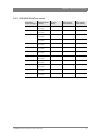LDK 8000 HDTV camera system User’s Guide (v3.0) 45
Chapter 5 - Operating instructions
5.3 Assigning functions to buttons
The camera head has three assignable buttons, two on the side panel (SW1) and (SW2), and
one on the lower front panel (VTR start). The operation of the RET and the VTR button on the
lens can also be assigned. The function and behaviour (momentary or alternating) of these
buttons are set in the INSTALL/BUTTONS menu.
5.3.1 Side panel
5.3.2 Front
5.3.3 Lens
Location Control Possible assignments
SW1 • Call
• Switch to external video signal 1
• Switch to external video signal 2
SW2 • Extended Auto Iris
• Focus Assist
• Switch to external video signal 1
• Switch to external video signal 2
SW1
SW2
Std.
Recall
Power
SW1
SW2
Location Control Possible assignments
VTR Start • Production intercom
• Engineering intercom
• Viewfinder zoom
• Switch to external signal 1
• Switch to external signal 2
VTR start
Audio Level
Select
V
shift
Clean
scan
Exp.
Time
White
Bal.
VTR Start
Location Control Possible assignments
VTR button • Production intercom
• Engineering intercom
• Viewfinder zoom function
• Switch to external video signal 1
• Switch to external video signal 2
RET button • Viewfinder zoom function
• Switch to external video signal
RET
button
VTR
button