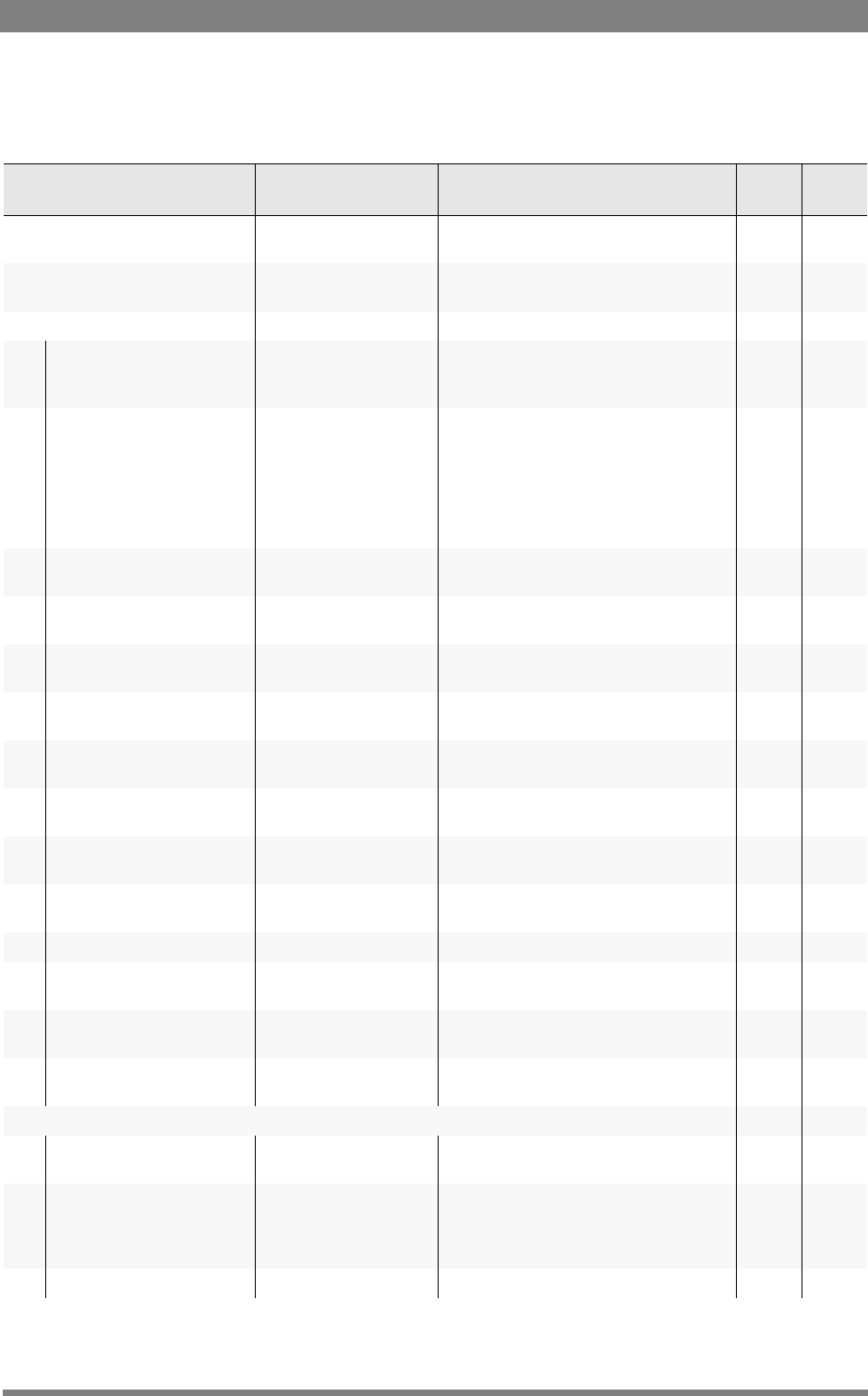
LDK 8000 HDTV camera system User’s Guide (v3.0) 85
Chapter 6 - Menu structure and contents
6.2.4 Install menu
Install (user 0) Value(s) Description Level File
Video mode < available modes > Selects a video acquisition mode (available
modes depend on your camera version).
User 3 -
Disable Camera Off, On Turn disable camera function on or off.
When on, the camera’s user panel is locked.
User 0 -
Intercom User 1
SideTone Level 0..99 (50) Sets the sidetone level (audio feedback to
the headphone) in the camera operator’s
headphone.
User 3 Oper
Cam Mic Off, Switch, Track, Prod Selects the camera operator’s intercom mic
routing:
Off = no routing;
Switch = intercom route depends on switch
at the rear of the adapter;
Track = route signal to tracker channel;
Prod = route signal to production channel.
User 1 Oper
Cam Mic Gain 0dB, 40dB Selects gain of camera operator’s intercom
mic.
User 1 Oper
Cam Mic Power Off, On Turns +48V phantom power to camera
operator’s intercom mic on or off.
User 1 Oper
Prod volume Front, Rear Selects volume control used to adjust
Production channel volume.
User 1 Oper
Cam PROD Off, Left, Right, Both Selects the camera operator’s ear muff(s)
for the production channel.
User 1 Oper
Cam ENG Off, Left, Right, Both Selects the camera operator’s ear muff(s)
for the engineering channel.
User 1 Oper
Cam PROG Off, Left, Right, Both Selects the camera operator’s ear muff(s)
for the program channel.
User 1 Oper
Cam TRACK Off, Left, Right, Both Selects the camera operator’s ear muff(s)
for the tracker channel.
User 1 Oper
Cam TRACK Level 0..99 (50) Sets tracker signal level in the camera
operator’s headphones.
User 1 Oper
Track Mic To Off, Cam, Eng, Prod, All Selects the tracker mic routing. User 1 Oper
Track Mic Gain 0dB, 40dB Selects gain of camera operator’s intercom
mic.
User 1 Oper
Track Mic Power Off, On Turns +48V phantom power to tracker’s mic
on or off.
User 1 Oper
Track Source Eng, Side Selects engineering intercom or tracker’s
mic sidetone for tracker’s headphone.
User 1 Oper
Audio User 1
Audio ip mode Ch1, Ch1&2 Selects audio input mode: Channel 1 or
Channel 1 and 2.
User 1 Oper
Audio Gain Mode Loc, Ext Selects audio gain mode:
Local: set audio gain level in the camera;
Ext: audio gain level is controlled by the
base station (external).
User 1 Oper
Audio 1 Source Line, Mic, Mic48, Front Selects source for audio channel 1. User 1 Oper


















