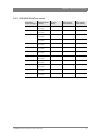LDK 8000 HDTV camera system User’s Guide (v3.0) 51
Chapter 5 - Operating instructions
5.6.4 Precision focus
☞
Note
Set the Lens Interface to digital in the LENS menu before using precision focus.
The camera supports the precision focus feature which is offered by some advanced (digital)
lenses. This system automatically focuses the image within a user defined focus frame on the
screen. When precision focus is enabled on the lens, the focus frame is superimposed on the
viewfinder image. The frame can be moved and resized by the controls on the lens or on the
focus handle.
An indicator in the bottom left corner of the viewfinder screen shows the current focus
information:
Refer to the documentation of the lens manufacturer for more information about the precision
focus feature.
5.6.5 Lens indicators in the viewfinder
The ND/RE indicator in the viewfinder lights when a lens range extender is selected.
The Iris indicator in the viewfinder shows the value of the iris opening (when enabled in the
VF menu).
The Zoom indicator in the viewfinder shows the degree to which the lens has been zoomed
out or in ranging from 0 (wide angle) to 99 (tele). It shows 50 if the lens does not support this
feature.
Indication Focus information
- - focus is behind
- focus is behind
0 area is in focus
+ focus is in front
+ + focus is in front
ND/RE
BATT
MEDIA
REC
++
+
-
AW2AW1
FL
7.55.63.2
FOC+
4.7
!
0
auto focus frame
focus indicator