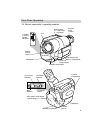6
First-Time Operation
VCR CAM
5. Turn on the camcorder.
• Slide the POWER switch upward
to turn on the camcorder.
• The camcorder turns on in the
CAM (camera) mode. The red
CAM indicator beside the VCR/
CAM button lights. If it does not,
press the VCR/CAM button.
Notes: The CAM (red) or VCR
(green) indicator lights to tell you
what mode the camcorder is in.
A beep sounds for certain operations.
The beep indicator flashes with the
beep. Details are on page 27.
POWER
Switch
Tape Window
6. Insert a cassette.
• Press the EJECT button to open
the cassette compartment.
• Insert the cassette so the safety tab
is at the top and the tape window
faces out.
• Gently close the cassette
compartment by pressing on the
area labeled PUSH until it clicks
into place. The top closes
automatically.
Caution: Do not press
down on the top as it may
damage the camcorder.
Beep
Indicator
VCR/CAM
Button
CAM
(Red)
Indicator
VCR
(Green)
Indicator
PUSH Here to
Close
Compartment
EJECT
Button