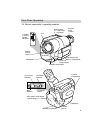First-Time Operation
7
Eyepiece Focus
Control
(continued on next page)
7. Use the LCD monitor or viewfinder to view what you are
recording.
You can watch what you are recording on the color LCD monitor or in the black-
and-white viewfinder.
Use the LCD Monitor
• Rotate the monitor into a
comfortable viewing position. The
monitor can be rotated completely
around.
Note: When the monitor is opened,
the viewfinder is normally turned off.
However, if the monitor is rotated 130º-
180º, the viewfinder will remain on so
the subject and the camcorder operator
can both see what is being recorded.
• Adjust the brightness of the image
in the monitor by rotating the
BRIGHT control.
Note: When recording on a bright
sunny day, the LCD monitor may be
hard to see. Use the viewfinder.
Use the viewfinder.
• The monitor must be closed or
rotated 130º-180º for the
viewfinder to operate.
• Rotate the viewfinder into a
comfortable operating position.
• Turn the eyepiece focus control to
adjust the focus of the viewfinder
for your vision.
BRIGHT
Control
Viewfinder
LCD
Monitor