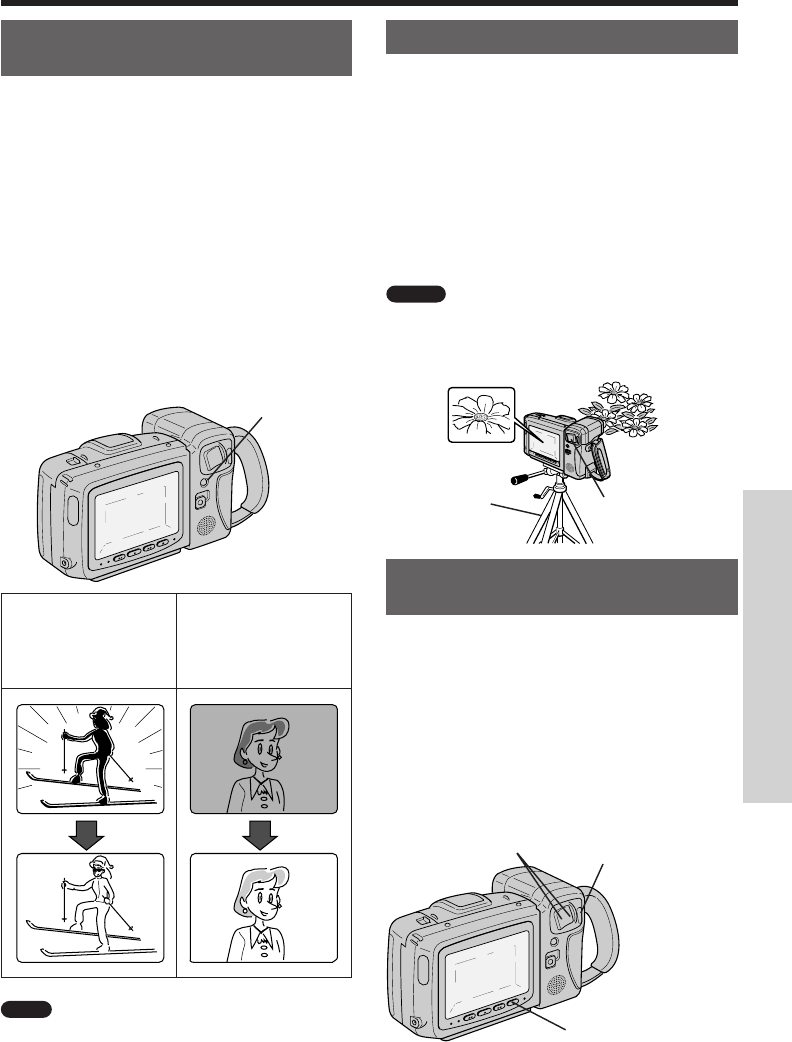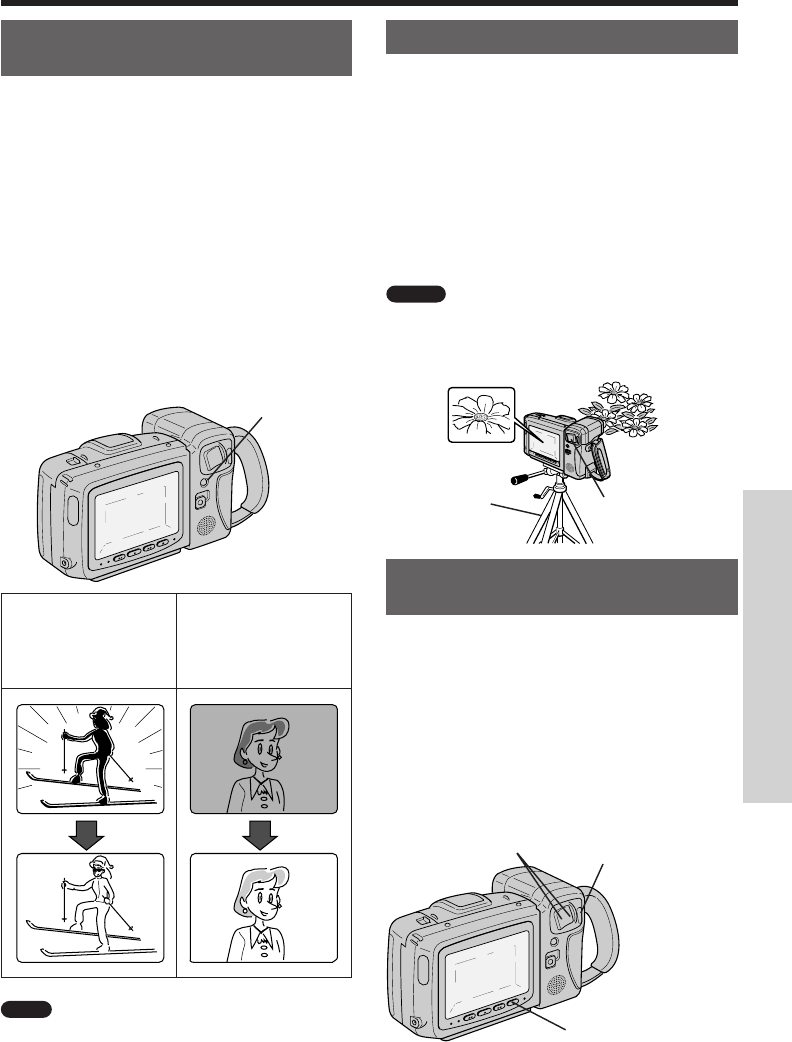
17
Useful Features for Camera Recording
Backlight Compensation (BLC)
and Gain-up (Cat’s Eye)
Backlight Compensation (BLC)
When the subject is backlit, the image will be
darkened if it is recorded normally. The Camcorder’s
backlight compensation (BLC) feature can improve
the picture.
Gain-up (Cat’s Eye)
When you are recording in a dark or poorly
illuminated location, the gain-up function lets you
record a brighter picture.
Using BLC/GAIN-UP
1 Press and hold down the BLC/GAIN-UP
button.
2 To turn off the BLC (or Gain-up) function,
release the BLC/GAIN-UP button.
Macro Shots
This Camcorder lets you shoot close-up images of
small objects such as flowers and insects or make
title frames for your videos. When you want to record
a magnified image of a subject which is within
approximately 5 feet (1.5 m) of the Camcorder, do
not zoom in on the subject. Instead, zoom out all the
way by holding down the Power Zoom W button.
Then move the Camcorder closer to the subject until
you obtain the desired image on the monitor screen.
The Camcorder will automatically focus on the
subject when the lens is set for the widest angle.
Notes
• When you are recording a macro shot, be sure that
there is sufficient illumination on the subject.
• It is recommended that you use a tripod for
recording macro shots, to prevent camera shake.
Turning Off the LCD Monitor
Backlight
This Camcorder’s LCD monitor screen uses a
fluorescent lamp for backlighting. In order to reduce
battery consumption, you can turn off the lamp when
backlighting is not necessary during camera
recording (e.g. when you are shooting at fixed angle
when using a tripod).
During camera recording, hold down the LAMP OFF
button for four seconds to turn off the lamp.
To turn it on again, press the REC START/STOP
button, or Power zoom button.
• When lighting is
insufficient, the BLC/
GAIN-UP button works
as “GAIN-UP” while
holding it down.
• When lighting is
adequate, the BLC/
GAIN-UP button works
as “BLC” while holding
it down.
Power zoom button
REC START/STOP
button
Tripod
Power Zoom buttons
Note
There is more picture noise in the Gain-up
mode.
LAMP OFF button
BLC/GAIN-UP button
Useful Features for Camera Recording
p11~33 4/8/97, 10:09 AM17