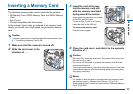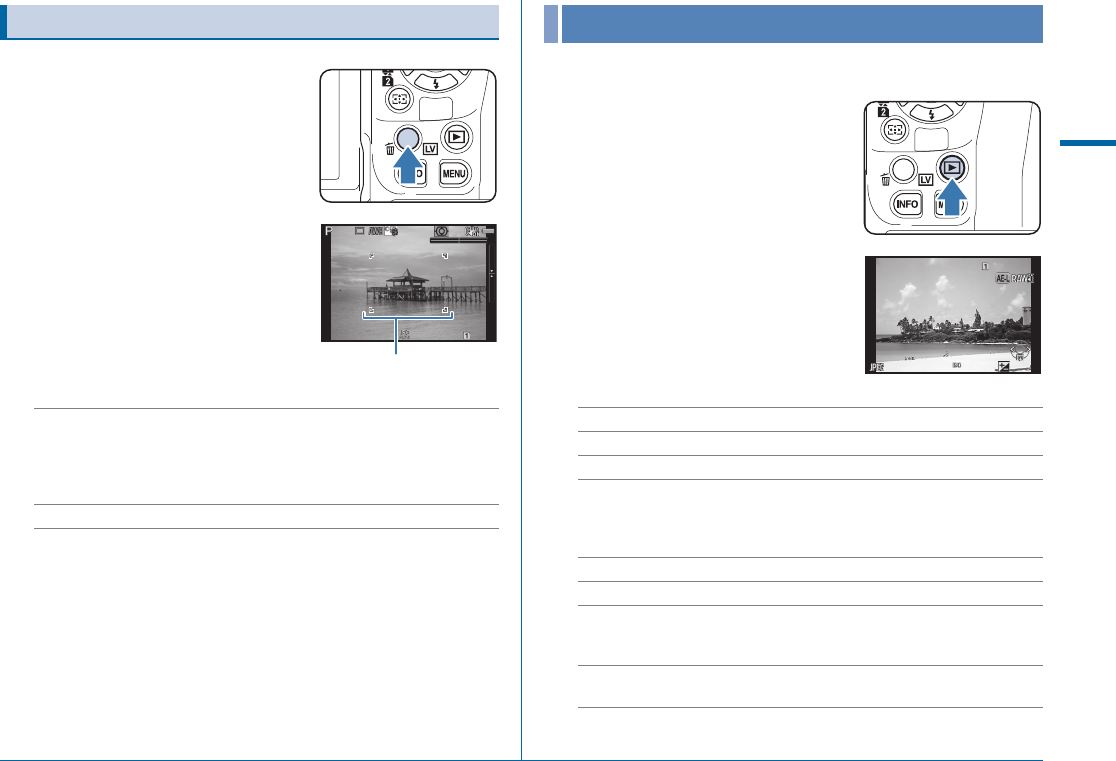
39
Getting Started
2
1
Press K in Step 4 on p.38.
The Live View image is displayed on
the monitor.
2
Position the subject inside
the AF frame on the monitor
and press the shutter release
button halfway.
Available operations during Live View
Subsequent steps are the same as shooting with the viewfinder.
You can play back captured images.
1
Press 3.
The camera enters playback mode
and the most recently captured image
(image with the highest file number) is
displayed on the monitor (single image
display).
2
Review the captured image.
Available operations
Shooting with Live View
E Magnifies the image.
Use R to change the magnification (up to 16×).
Use ABCD to change the area to magnify.
Press M to return the display area to the center.
Press E to return to 1× image display.
K Exits the Live View shooting.
1/
2000
1/
2000
F2.8
F2.8
1600
1600
1234
1234
AF frame
Reviewing Images
C/Q to the left Displays the previous image.
D/Q to the right Displays the next image.
L Deletes the image. (p.73)
R to the right Magnifies the image (up to 16×). (p.73)
Use ABCD to change the area to magnify.
Press M to return the display area to the center.
Press E to return to the entire image display.
R to the left Switches to the thumbnail display (p.74).
d Switches between the SD1 card and SD2 card.
H Saves the RAW image (only when a JPEG
image was taken and the data remains in the
buffer).
G Changes the type of information displayed
(p.19).
1/
2000
1/
2000 F2.8F2.8 200200 0.00.0
100-0001100-0001