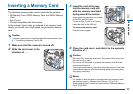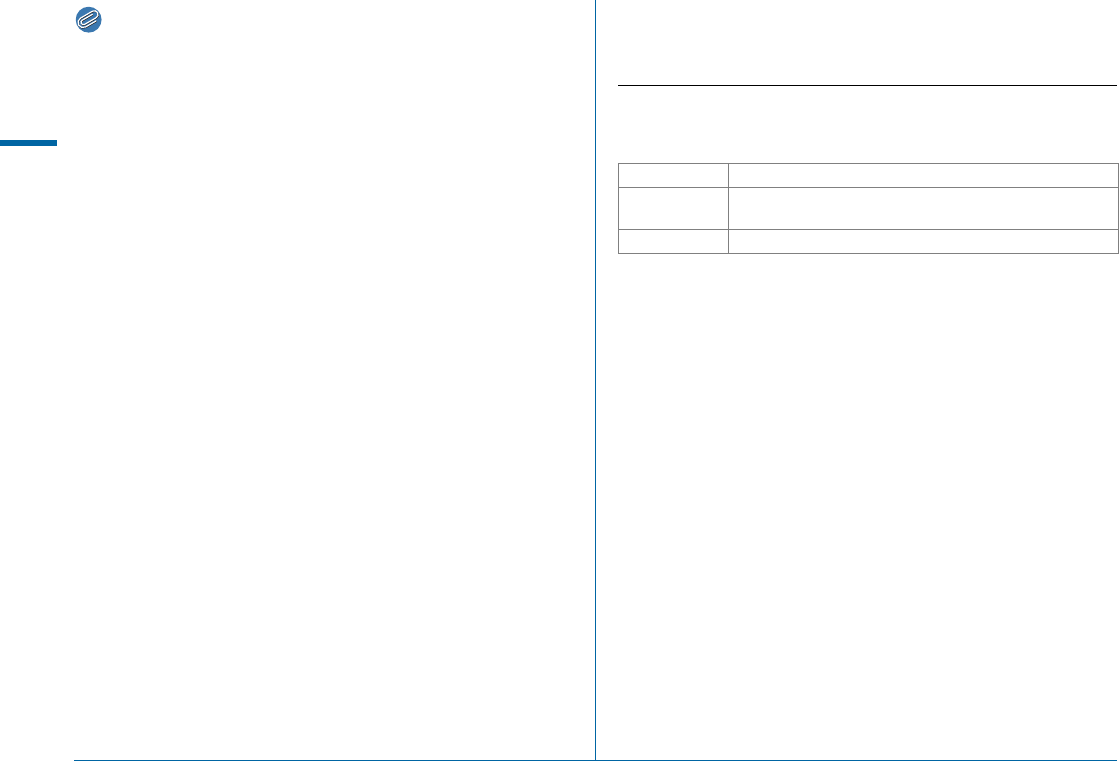
40
Getting Started
2
Memo
•
When
Hv
is displayed on the monitor, the JPEG image that
was just taken can also be saved in RAW format (Save RAW Data).
• Refer to “Playback and Processing Functions” (p.71) for details on
playback functions.
• Use the provided software “Digital Camera Utility 5” to play back
images using a computer. (y “Using a Computer” p.85)
How to Change Function
Settings
The camera functions and their settings can be selected and
changed by using the following ways.
Direct keys Press ABCD in standby mode.
Control panel
Press G in standby mode.
(indicated with the v icon in this manual)
Menus Press F.