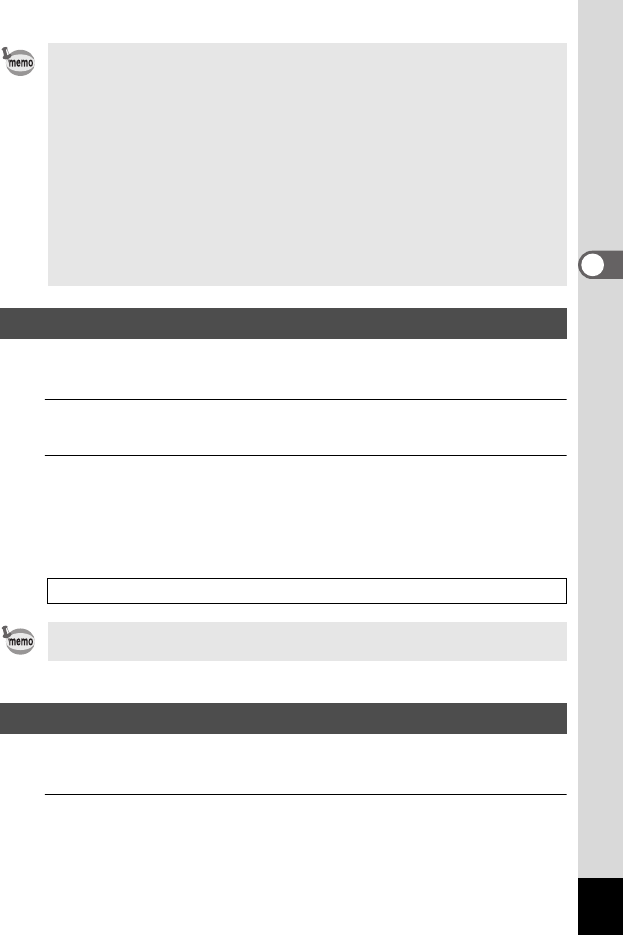
101
3
Taking Pictures
This specifies whether Blink Detection works when you use the Face Detection
function. The default setting is O (On).
1
Use the four-way controller (23) to select [Blink Detection] in
the [A Rec. Mode] menu.
2
Use the four-way controller (
45
) to switch between
O
(On) or
P
(Off).
O
(On) The Blink Detection function works.
P (Off)
The
Blink Detection function does not work.
The setting is saved.
Use this setting to specify whether or not an Instant Review is displayed immediately
after images are shot. The default setting is O (On: displays the image).
1
Use the four-way controller (23) to select [Instant Review] in
the [A Rec. Mode] menu.
• When the camera detects two faces in the same area, the closest LED
Macro Light to the blinking light also blinks.
• The camera can tell the positions of up to three detected faces by blinking
the LED Macro Lights.
• When the camera detects four or five faces, four or five LED Macro Lights
blink depending on the number of detected faces. When the camera
detects six or more faces, all the six lights blink (the lights do not tell the
positions of detected faces).
•In b (Auto Picture) mode, the LED Macro Lights turn off if the camera
selects a mode in which the Face Detection function does not work after
pressing the shutter release button halfway.
• When the Self-portrait Assist function is on, the LED Macro Lights do not
turn off after the set period of Power Saving.
• The LED Macro Lights do not blink when the detected faces are too small.
Setting the Blink Detection Function
Blink Detection 1p.64
If the Blink Detection function detected closed eyes when shooting, [Closed
eyes have been detected] is displayed for 3 seconds during Instant Review.
Setting the Instant Review


















