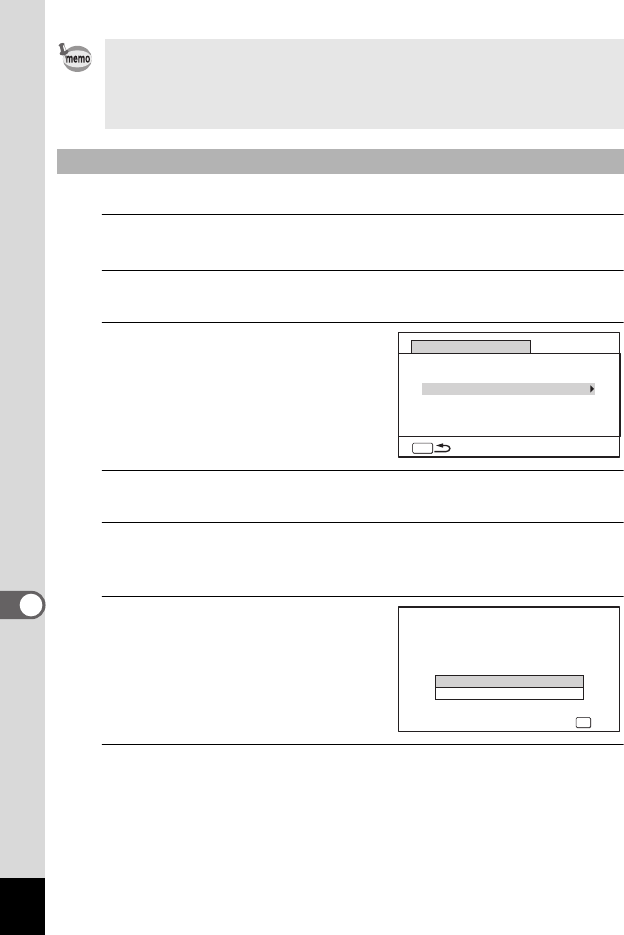
206
8
Using the GPS
Discards the recorded log without saving it to the SD Memory Card.
1
Use the four-way controller (23) to select [GPS] in the
[WSetting] menu.
2
Press the four-way controller (5).
The [GPS] screen appears.
3
Use the four-way controller (23)
to select [GPS Logging].
4
Press the four-way controller (5).
The [GPS Logging] screen appears.
5
Use the four-way controller (23) to select [Discard log data],
and press the 4 button.
A confirmation screen appears.
6
Use the four-way controller (23)
to select [Discard].
7
Press the 4 button.
• The information saved in log files is latitude, longitude, altitude and date
and time.
• The log files cannot be displayed on the camera. Transfer them to a
computer and use the software that supports files in the KML format
(example: Google Earth).
Discarding the Recorded Log
GPS On/Off
GPS Logging
GPS Time Sync Off
On
MENU
GPS
OK
Cancel
OK
OK
OK
Discard
Discards log data
without saving it


















