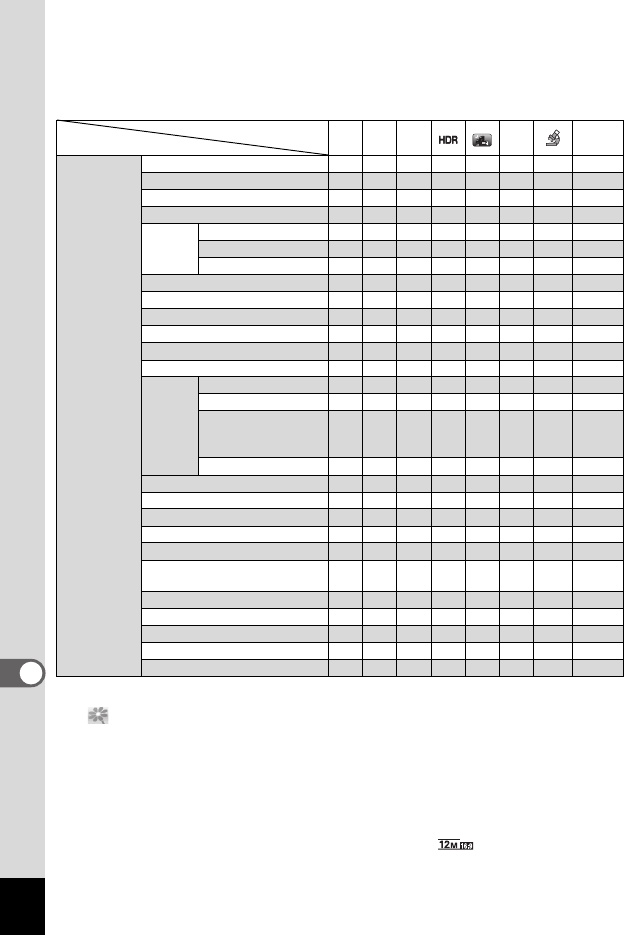
212
9
Appendix
√: Can be set. ×: Cannot be set. ⎯: Settings and changes are not applied.
Function
Shooting Mode
b A b C
a b
\ K
[A Rec.
Mode] menu
Image Tone
×*8 √√×*8 √√√ ×*8
Recorded Pixels
√ √ √ √ √ √*10 ×*11 √
Quality Level
√√√√√×*16 √√
White Balance
×*18 √ √ √ √ √ √ ×*18
AF
Setting
Focusing Area
×*19 √√√√√*20 √√
Auto Macro √ √ √ √ √ √ × √
Focus Assist
√√√√√×*7 √√
AE Metering ×*22 √ √ √ √ ×*22 √ ×*22
Sensitivity
√√×*23 ×*23 √*13 ×*23 √*13 √
AUTO ISO Range √ √ ×*25 √*13 √*13 ×*25 √*13 √
EV Compensation
×*27 √√√√√√ √
D-Range Setting
×*7 √ √ ×*7 √*9 √ √ √
Shake Reduction*1
√√√√*33 ×*34 √√ √
Face
Detection
Face Detection On
√ √ √ √ √ √ × √
Smile Capture √√√√√√× √
Self-portrait Assist/
Self-portrait Assist +
Smile Capture
√*29 √*29 √*29 √*29 √*29 × × √*29
Face Detection Off
× √√√√√√ √
Blink Detection
√ √ √ ×*7 √ ×*7 ×*7 √
Digital Zoom
√*36 √*36 √*36 √√*36 √ ×*7 √*36
Instant Review √ √ √ √ √ − √ √
Memory
√√√√√√√ √
Green Button √ √ √ √ √ √ √ √
Sharpness/Saturation (Tone
Adjustment)/Contrast
×*28 √√√√√√ ×*28
Date Imprint
√ √ √ √ √ ×*12 √ √
IQ Enhancer
√√√√×*7 √√ √
Electronic Level
√ √ √ √ √ √ √ √
Macro Light
√√√√√√×*21 √
Lens Adapter On √ √ √ √ √ √ ×*7 √
*1 Movie SR is used for movies, while
Shake Reduction is used for still pictures.
*2 (Flower) cannot be detected when
using digital zoom or Intelligent Zoom.
*3 Digital zoom is available. Optical zoom
is available before shooting and also
available during shooting if [Enable
Optical Zoom] is set to O (On).
Intelligent Zoom is not available.
*4 Only optical zoom and Intelligent Zoom
are available, digital zoom is not available.
*5 Only optical zoom is available, digital zoom
and Intelligent Zoom are not available.
*6 Only optical zoom and digital zoom are
available, Intelligent Zoom is not available.
*7 Fixed to P (Off)
*8 Fixed at [Bright]
*9 Only Shadow Correction is available.
*10 Set in [C Movie] menu
*11 Fixed to h
*12 Fixed to [Off]
*13 The maximum sensitivity is 1600.
*14 Fixed to V
*15 Fixed to
*16 Fixed to C (Best) equivalent


















