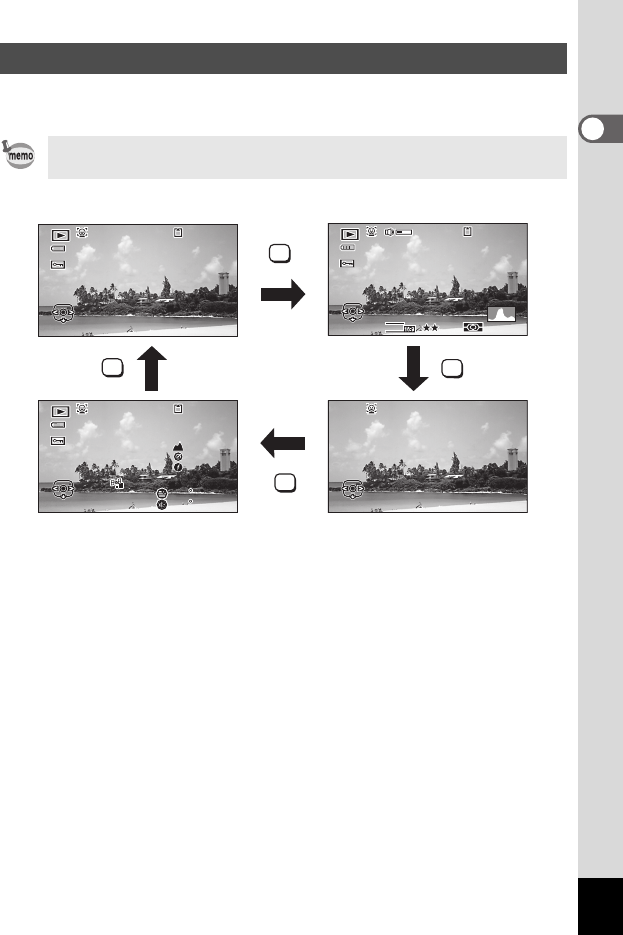
25
1
Getting Started
The display shows the shooting information of the image in playback mode. The
display changes in the following sequence each time you press the 4 button:
Display in Q Mode
The display cannot be changed by pressing the 4 button while playing back
or pausing a movie.
10
100
-
003
0038
100
-
0038
F3.
F3.5
1/25
1/250
F3.5
1/250
IS
ISO
20
200
A
WB
WB
ISO
200
AWB
12
M
12
M
Edit
Edit
Edit
Edit
Edit
Edit
10
100
-
003
0038
100
-
0038
04/04/2015
04/04/2015
04/04/2015 14:25
14:25
14:25
Edit
Edit
Edit
OK
OK
OK
OK
10
100
-
003
0038
100
-
0038
139
139
139
35
35
35
41' 29"
41' 29"
41' 29"
N
N
W
W
45' 52"
45' 52"
45' 52"
06: 25
:
00
06:25
:
00
04/04/'15
04/04/'15
04/04/'15
Edit
Edit
Edit
3200
3200
m
3200
m
ɋ
ɋ
180
180
180
700
700
hPa
hPa
700
hPa
Normal Display Info 1
No InfoInfo 2


















