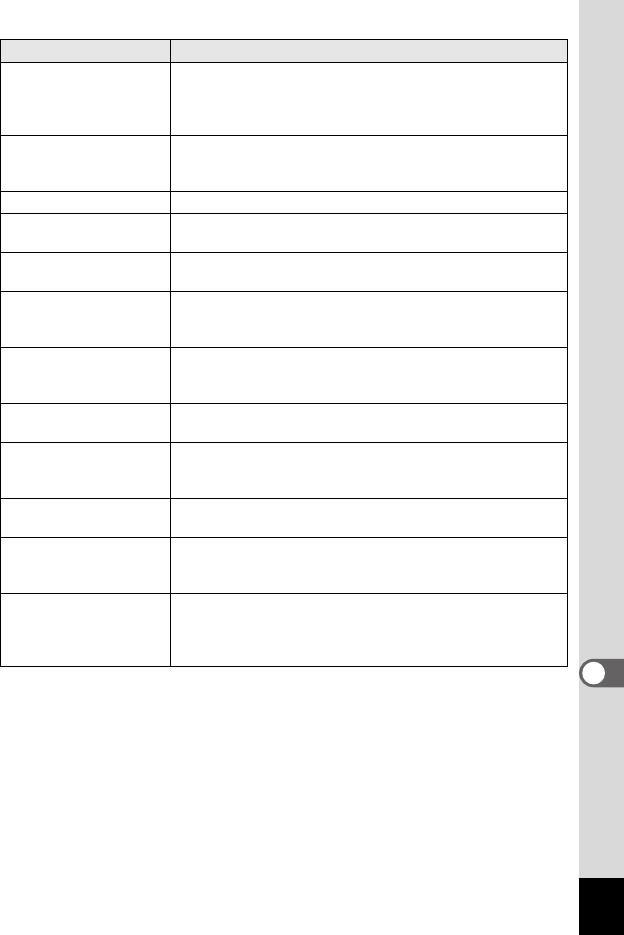
215
9
Appendix
Data being recorded
Displayed when you try to switch to Q mode while an
image is still being recorded, or when the protect setting or
DPOF setting is being changed. It disappears after the
image is recorded or the setting is changed.
Data being processed
Displayed when the camera takes more than five seconds
to display an image due to image processing, or when the
SD Memory Card or the built-in memory is being formatted.
Built-in memory full Displayed if the built-in memory is full when saving a file.
No image to be
processed
Displayed when there are no images.
This image cannot be
processed
Displayed for files that cannot be processed.
No card in the camera
Displayed if no SD Memory Card is inserted when “Image
Copy” is selected from the Playback Mode Palette and the
OK button is pressed.
Available built-in
memory is insufficient to
copy the images
Displayed when there is insufficient built-in memory to
perform copying.
Cannot process
correctly
Displayed when red-eye compensation processing fails.
Not enough battery
power remaining to
activate Pixel Mapping
Displayed when the battery is too low during Pixel Mapping.
Change the battery (p.32) or use the AC adapter kit
K-AC117 (optional) (p.37).
No more images can be
selected
Displayed when you select more than the maximum
number of images.
The camera will turn off
to prevent damage from
overheating
Appears when the temperature inside the camera exceeds
the highest limit.
Not enough battery
power remaining to
complete the requested
operation
Displayed when the battery does not have enough power
for GPS positioning, recording, saving, or discarding logs.
Message Description


















