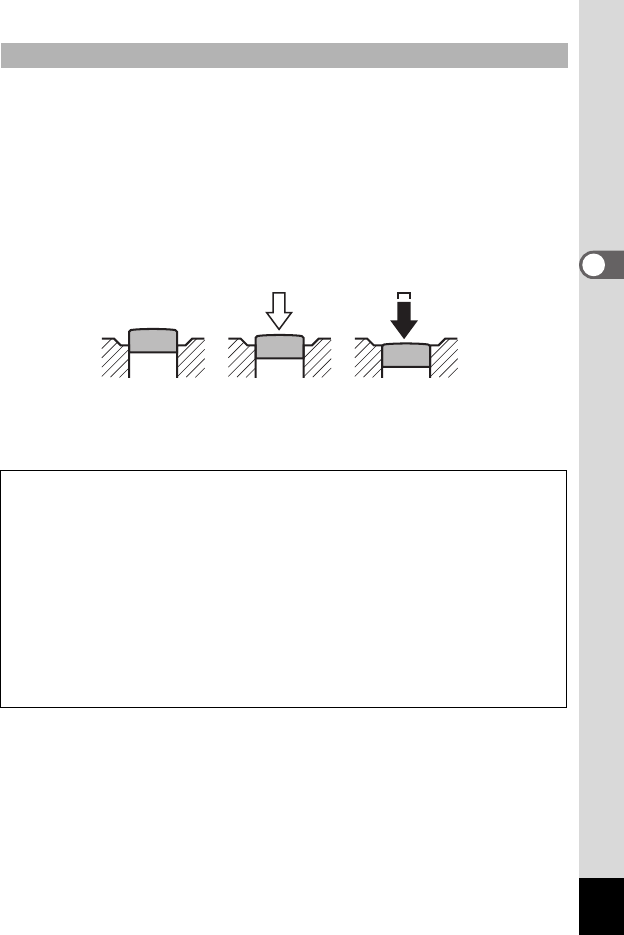
63
3
Taking Pictures
The shutter release button works in a two-step action as follows.
Press halfway
This refers to pressing the shutter release button gently to the first position. This
locks the focus setting and exposure. The green focus frame lights on the display
when the shutter release button is pressed halfway and the subject is in focus. If
the subject is out of focus, the frame turns white.
Press fully
This refers to pressing the shutter release button all the way down to the fully
depressed position. This takes a picture.
Using the Shutter Release Button
Poor focusing conditions
The camera may not be able to focus under the following conditions. In these cases,
lock the focus on an object the same distance away as the subject (by pressing and
holding the shutter release button halfway), then aim the camera at your subject and
press the shutter release button fully.
• Objects that lack contrast such as a blue sky or white wall
• Dark places or objects, or conditions that prevent light being reflected back
• Intricate patterns
• Fast moving objects
• When both an object in the foreground and an object in the background exist in the
captured area
• Strongly reflected light or strong backlighting (bright background)
Not pressed Pressed halfway
(first position)
Pressed fully
(second position)


















