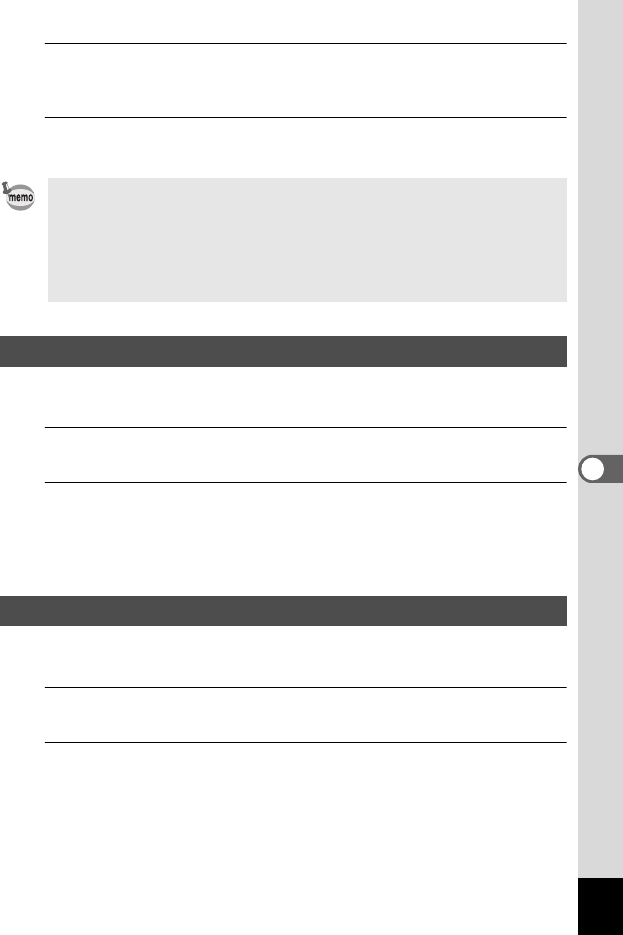
183
6
Settings
3
Use the four-way controller (23) to select the time until the
camera turns off automatically.
Choose from [5min.], [3min.] or [Off].
4
Press the 4 button.
The setting is saved.
While playing back images in Q mode, you can set whether to use [Quick Zoom]
to magnify the playback image up to 10x when pressing the y button once.
1
Use the four-way controller (23) to select [Quick Zoom] in
the [W Setting] menu.
2
Use the four-way controller (
45
) to switch between
O
(On) or
P
(Off).
O (On) The Quick Zoom is available.
P (Off) The Quick Zoom is not available.
Set whether to display mode guides for the Capture Mode Palette and Playback
Mode Palette.
1
Use the four-way controller (23) to select [Guide Display] in
the [W Setting] menu.
2
Use the four-way controller (
45
) to switch between
O
(On) or
P
(Off).
O (On) The mode guides are displayed.
P (Off) The mode guides are not displayed.
Auto Power Off does not function in the following situations:
• While taking pictures in j (Continuous Shooting) and c (Burst Shooting)
modes
• While recording a movie
• During a slideshow or movie playback
• While the camera is connected to a computer
• While images are being transferred in Eye-Fi communication.
Setting the Quick Zoom Function
Setting the Guide Display


















