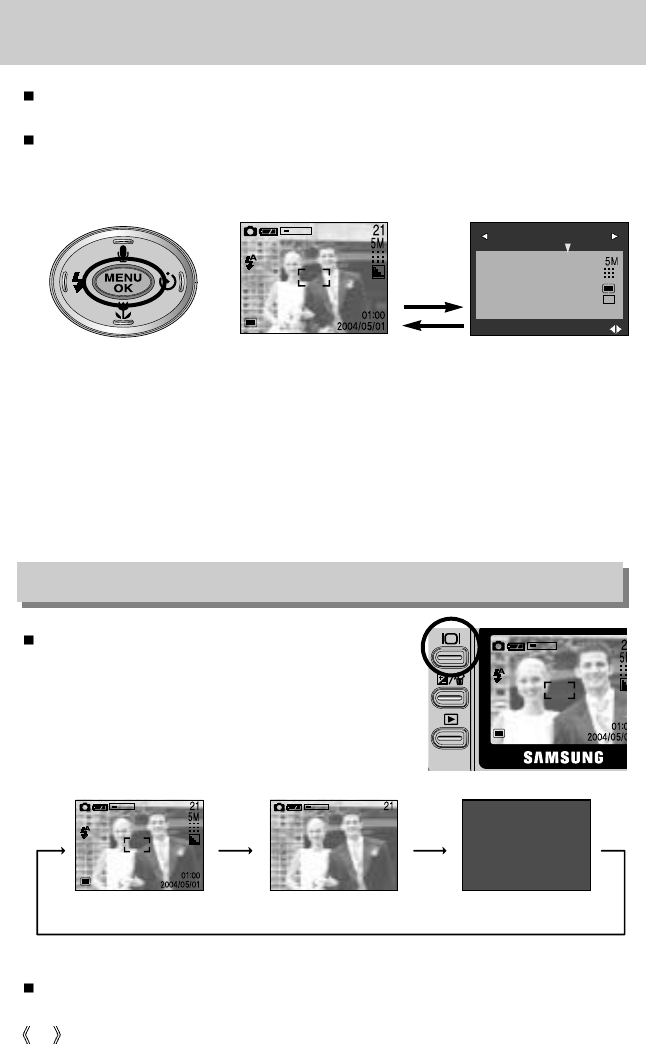
34
MENU/ OK button
If the menu is displayed, use the 5-Function buttons to change the data values and for your
changes to be accepted.
If the menu is not displayed, press the MENU/OK button to display a menu for the current
camera mode on the LCD monitor. Press the button again to return to the previous state.
- There is no menu for VOICE RECORDING mode.
- The menu screen may not show on the LCD when another button is pressed or image data
is being processed. (The green lamp next to the view finder blinks)
- When the menu is showing on the LCD monitor, it is not possible to operate the shutter
button i.e. capture an image. To capture an image, simply cancel the menu display by
pressing the MENU button.
LCD button
[ Menu on ]
[ Menu off ]
Pressing
the MENU
button
STILL IMAGE 1/2
SIZE
QUALITY
METERING
SHOOTING
[ Image & full information ]
[ Image & basic information ]
[ LCD off ]
You can check the recording status in the LCD monitor.
Pressing the LCD button in the RECORDING
mode(except for the VOICE RECORDING mode) will
change the display as shown below.
If the LCD monitor is turned off, the mode dial lamp will light up.
Pressing
the LCD
button
Pressing
the LCD
button
Pressing the LCD button
PAGE:


















