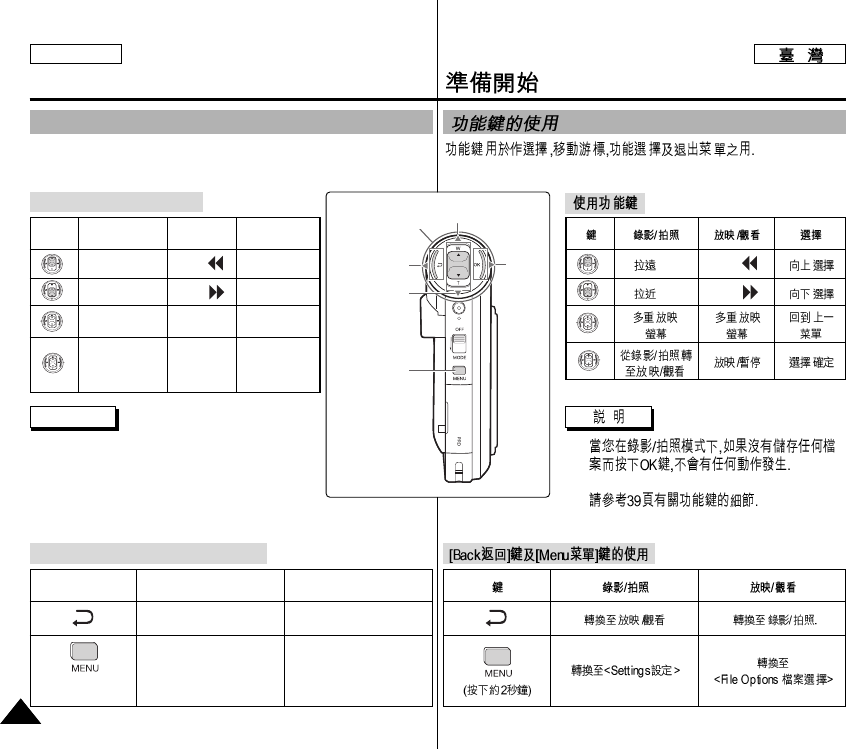
✤
✤
(▲)
(▼)
RPS ( )
FPS ( )
ENGLISH
2626
Getting Started
Using the Function Button
(Press for about
2 seconds)
Video Play/
Photo View
Move to <Video Record>/
<Photo Capture>
Move to <File Options>
The Function button is used to make a selection, move the cursor,
select the functions and exit from the menu.
Using the Function button
Note
✤ If there is no file stored when you press the
[OK] button in <Video Record/Photo Capture>
mode, nothing occurs.
✤ Refer to page 39 for further details about the
function button.
The Use of [Back] and [Menu] button
Button
Recording/
Picture taking
Zoom out (▲)
Zoom in (▼)
Multi-Play
screen
Change from
<Record/
Capture> to
<Play/View>
Playing/
Viewing
RPS ( )
FPS ( )
Multi-Play
screen
Play/Pause
Button
Video Record/
Photo Capture
Move to <Video Play>/
<Photo View>
Move to <Settings>
Selecting
Select up
Select down
Return to
previous menu
Confirm
selecting
Function Button
Select
menu
Return to
previous menu
Select down
Select menu
Select up


















