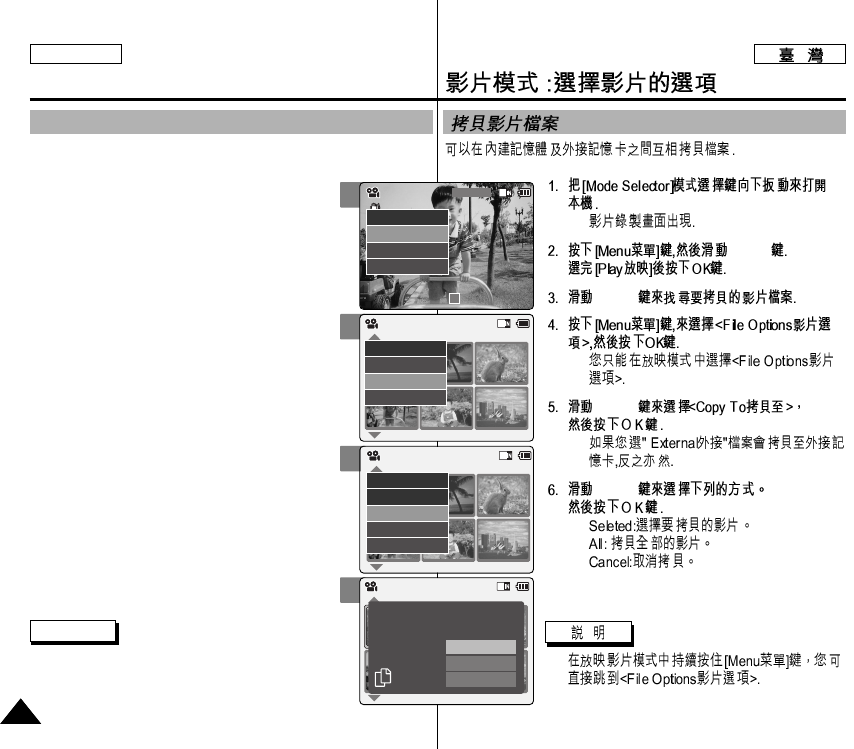
ENGLISH
◆
[▲/▼]
[▲/▼]
◆
[▲/▼]
◆
[▲/▼]
◆
◆
◆
✤
2
4
5
6
Video Mode : Selecting File Options
4242
Copying Video files
This allows you to copy files back and forth between the internal and
external memory.
1. Slide [Mode Selector] down to turn on the
CAM.
◆ The <Video Record> screen appears.
2. Press the [Menu] button and slide the [▲/▼]
switch.
Press the [OK] button after selecting <Play>.
3. Slide the [▲/▼] switch to select the video
file you want to copy.
4. Press the [Menu] button to select <File
Options> and press the [OK] button.
◆ You can select <File Options> only in <Play>.
5. Press the [▲/▼] switch to select <Copy To>
and press the [OK] button.
◆ If you selected <External> as the Storage type,
the file is copied to <Internal> and vice versa.
6. Slide the [▲/▼] switch to select from the
following and press the [OK] button.
◆ <Selected> : Copy the selected video file.
◆ <All> : Copy all video files.
◆ <Cancel> : Cancel copying video files.
Note
✤ Press and hold the [Menu] button in <Video
Play>, you can move to <File Options> directly.
Video Record
00:00 / 10:57
SF / 720
STBY
Play
Record
Settings
Back
01 03
Play
File Options
Record
Back
Video Play 100-0056
01 03
Lock
Copy To
Delete
PB Option
Back
Video Play 100-0056
Video Play 100-0056
Selected
All
Cancel
Choose the file(s) to copy
to memory stick?


















