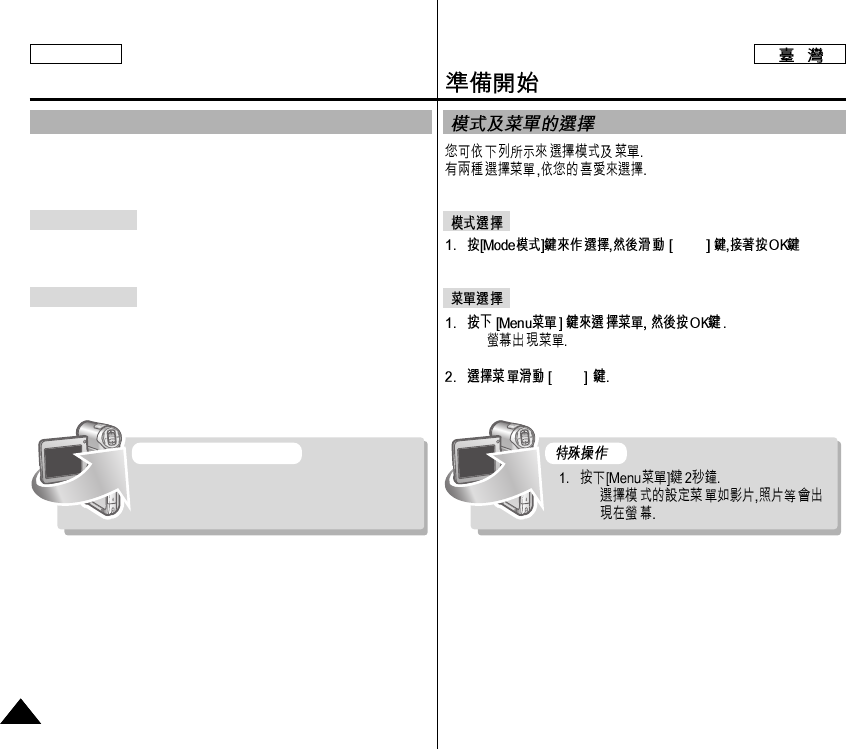
▲/▼
◆
▲/▼
◆
ENGLISH
Getting Started
3434
Mode and Menu Selection
You can select the mode and menu as follows.There are 2 ways of
selecting menu.Select the way you prefer.
Mode Selection
1. Select the modes by pressing the [Mode] button,then sliding
the [▲/▼] switch and pressing the [OK] button.
Menu Selection
1. Select the menus pressing the [Menu] button after pressing
the [OK] button.
◆ The menu screen appears.
2. Select the menus sliding the [▲/▼] switch.
SPECIAL OPERATION
1. Press the [Menu] button for 2 seconds.
◆ The set up menu screen of the selected
mode (Video, Photo etc.) appears.


















