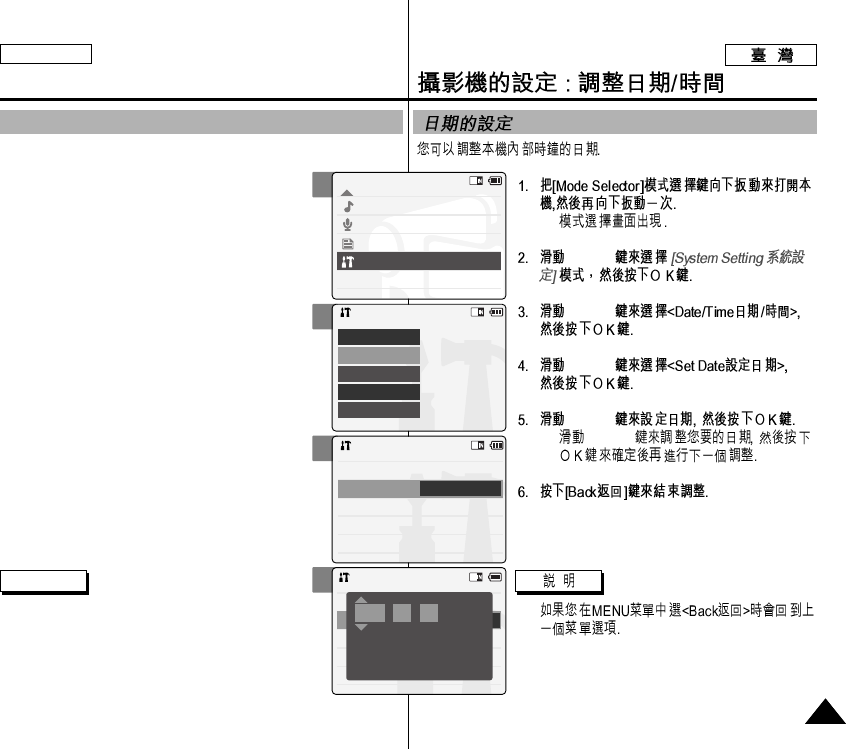
ENGLISH
8989
◆
[▲/▼]
[▲/▼]
[▲/▼]
[▲/▼]
◆ [▲/▼]
✤
2
3
4
5
Setting the CAM : Adjusting Date/Time
Setting Date
You can adjust the date.
1. Slide [Mode Selector] down to turn on the
CAM and slide it down again.
◆ The <Mode Selection> screen appears.
2. Slide the [▲/▼] switch to select System
Settings and press the [OK] button.
3. Slide the [▲/▼] switch to select
<Date/Time> and press the [OK] button.
4. Slide the [▲/▼] switch to select <Set Date>
and press the [OK] button.
5. Slide the [▲/▼] switch to set the date and
press the [OK] button.
◆ Slide the [▲/▼] switch to change the setting
and press the [OK] button to confirm
selection and move to the next setting.
6. Press the [Back] button to finish setting.
Note
✤ If you select <Back> in the menu, the previous
menu appears.
Mode Selection
MP3
Voice Recorder
File Browser
System Settings
Back
System Settings
Date/Time
System
Display
Memory
Back
Settings: Date/Time
Time Format
Back
Date Format
YY/MM/DD
12 Hour
Set Date
Set Time
2004/01/01
08:30:01 AM
Settings: Date/Time
Back
Date Format
DD/MM/YY
24 Hour
Set Date
Set Time
Time Format
Press Up/Down to change and
OK to confirm selection
1//12004


















