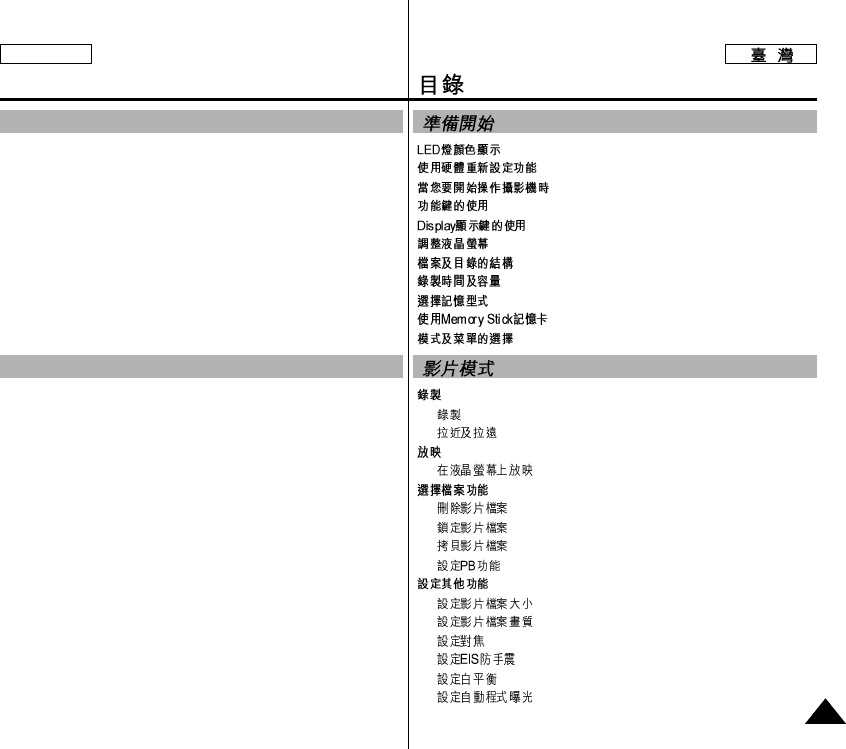
ENGLISH
Contents
33
ENGLISH
The Color of the LED ................................................................................24
Using Hardware Reset Function...............................................................24
Before You Start Operating the CAM ......................................................25
Using the Function Button........................................................................26
Using the Display Button..........................................................................27
Adjusting the LCD Monitor ......................................................................28
Structure of the Folders and Files ..........................................................29
Recording Time and Capacity...................................................................30
Selecting the Memory Type.......................................................................32
Using the Memory Stick............................................................................33
Mode and Menu Selection.........................................................................34
Recording....................................................................................................36
Recording...............................................................................................36
Zooming In and Out...............................................................................37
Playing.........................................................................................................38
Playing on the LCD Monitor...................................................................38
Selecting File Options................................................................................40
Deleting Video files.................................................................................40
Locking Video files .................................................................................41
Copying Video files.................................................................................42
Setting the PB Option............................................................................43
Setting Various Functions.........................................................................44
Setting the Video file Size......................................................................44
Setting the Video file Quality..................................................................45
Setting the Focus...................................................................................46
Setting the EIS (Electronic Image Stabilizer)........................................47
Setting the White Balance......................................................................48
Setting the Program AE (Programmed Auto Exposure).......................49
............................................................................................24
.................................................................................24
.............................................................................25
................................................................................................26
....................................................................................27
................................................................................................28
.........................................................................................29
............................................................................................30
................................................................................................32
............................................................................33
.........................................................................................34
..............................................................................................................36
.......................................................................................................36
............................................................................................37
..............................................................................................................38
.................................................................................38
...............................................................................................40
.........................................................................................40
.........................................................................................41
.........................................................................................42
...........................................................................................43
...............................................................................................44
.................................................................................44
.................................................................................45
................................................................................................46
......................................................................................47
............................................................................................48
.................................................................................49
Getting Started............................................................24
Video Mode
..................................................................35
........................................................................ 24
........................................................................ 35


















