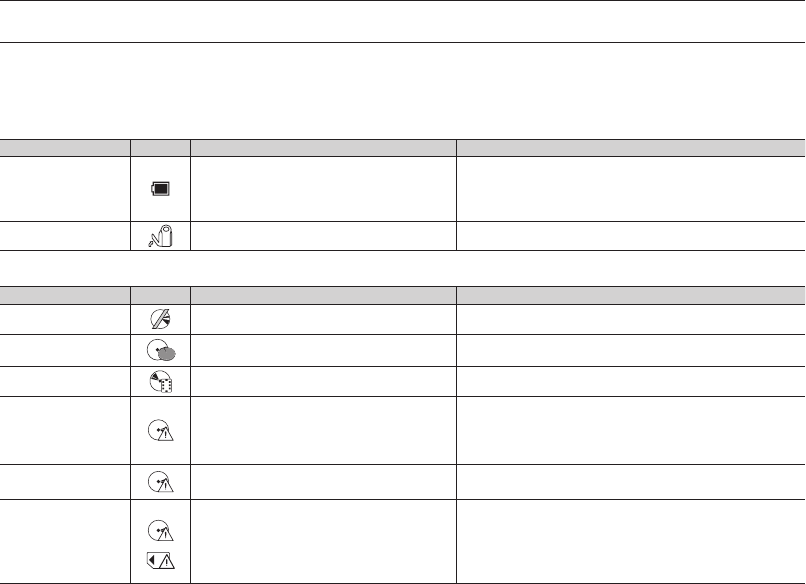
English _103
TROUBLESHOOTING
Before contacting a Samsung authorized service center, perform the following simple checks.
They may save you the time and expense of an unnecessary call.
Warning indicators and messages
Overall
Message Icon Informs that... Action
Low Battery The battery pack is almost discharged.
Replace with a charged battery or connect the AC power
adaptor. (If the AC power adaptor is connected when “Low
Battery” is displayed, the power is turned off and the charging
starts.)
Cover is opened Cover is opened. Close the cover.
Discs
Message Icon Informs that... Action
Insert Disc There is no disc in DVD camcorder. Insert a disc.
Disc Full
There is not enough disc space. Change to a new disc. Erase recorded image.
Finalized Disc The disc is finalized. To record on a DVD-RW/+RW disc, unfinalize it.
Not Supported Disc
The disc is not recognized in the DVD
camcorder. The disc has been finalized
in a camcorder manufactured by another
company.
The supported discs are DVD-R, DVD+R DL, DVD-RW and
DVD+RW. Use a new disc.
Disc Error
File system does not match to the disc.
Disc is formatted in the PC.
Reformat the disc for –RW/+RW.
There should be no scratches on the surface of the disc.
Write Error
Your disc or memory card has some problems
in writing data.
Disc is shocked while movies is being
recorded onto the disc.
To recover previous data in your disc or memory card, turn
the power off and on.
After recovering data, the system will be switched to
STBY
mode. If it fails to recover data, “Disc Error
” or “Card Error”
appear.
troubleshooting
(AD68-02550A) SC-DX100_ENG_IB.indb 103 2008-03-10 ¿ÀÈÄ 4:20:12


















