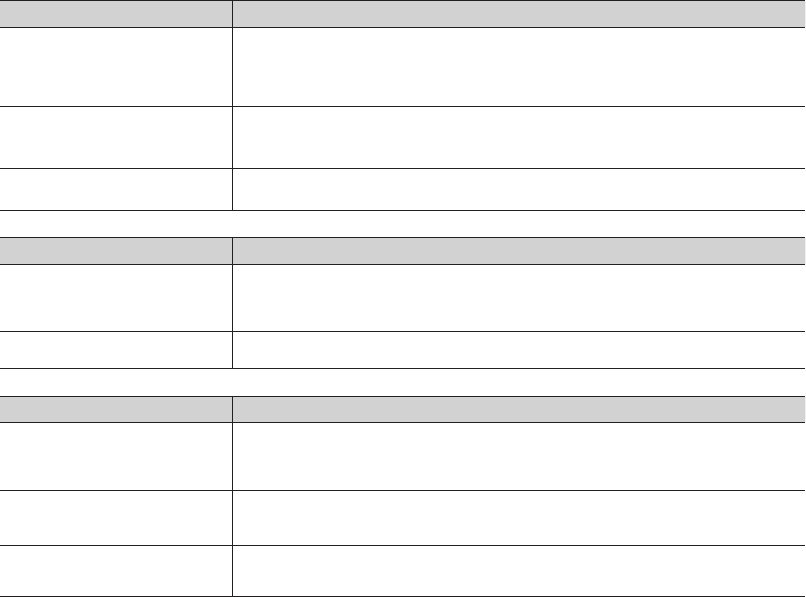
English _109
Adjusting the image during recording
Symptom Explanation/Solution
Focus does not adjust
automatically.
• Set “
Focus” to “Auto.”
page 70
• The recording conditions are not suitable for auto focus.
Adjust the focus manually.
page 70
• The lens is dusty on the surface. Clear the lens and check the focus.
The image appears too bright or
flickering, or changes in color.
• This may occur when you make a recording under a fluorescent, sodium or
mercury lamp.
Cancel “Scene Mode (AE)” to avoid or minimize the phenomena.
page 65
Image’s color balance is not
natural.
• White balance adjustment is required. Adjust to the proper “
White Balance.”
page 66
Playback on your DVD camcorder
Symptom Explanation/Solution
Using the playback (Play/Pause)
function does not start playing.
• Press the
MODE button to set to the Play mode.
• Images recorded using another device may not be played on your DVD camcorder.
• Select a proper storage media. (SC-DX103/DX105 only)
page 30
• Check out the memory card compatibility.
page 52~54
The Skip or Search function does
not work properly.
• If the temperature inside the camcorder is too high, it may not function properly.
Turn the camcorder off, and turn it on again a little later.
Connecting/Dubbing with other devices (TV, DVD players, etc)
Symptom Explanation/Solution
You cannot view the image
or hear the sound from the
connected device.
• Connect the audio of the audio/video cable to your camcorder or to the connected
device (TV, DVD recorder, etc). (Red color- right, White color- left)
• The connection cable (AV cable) is not connected properly. Make sure that the
connection cable is connected to the proper jack.
pages 86~87
The image appears distorted on
a 4:3 TV.
• This happens when viewing an image recorded in 16:9 wide mode on a 4:3 TV.
If you want to display properly on your TV, check out your TV type and set the
proper screen mode (“16:9 Wide”) before recording.
page 72
You cannot dub correctly using
the AV cable.
• The AV cable is not connected properly. Make sure that the AV cable is connected
to the proper jack, i.e. to the input jack of the device used for dubbing images from
your camcorder.
page 88
(AD68-02550A) SC-DX100_ENG_IB.indb 109 2008-03-10 ¿ÀÈÄ 4:20:13


















