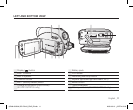English _15
HOLDING THE DVD CAMCORDER
Attaching the grip belt
Insert your right hand from the bottom of the DVD
camcorder up to the base of your thumb.
Put your hand in a position where you can easily
operate the Recording start/stop button,
PHOTO button, and the Zoom lever.
Adjust the length of grip belt so that the DVD
camcorder is stable when you press the
Recording start/stop button with your thumb.
1. Pull and detach the grip belt.
Insert the grip belt into its hook as shown in the figure.
2. Insert your hand into the grip belt and adjust its length.
3. Close the grip belt.
Angle Adjustment
Rotate the swivel handle to the most convenient angle.
You can rotate it downwards upto 140°.
Please be careful not to turn the swivel handle backward as it
may cause damage.
140
°
(AD68-02550A) SC-DX100_ENG_IB.indb 15 2008-03-10 ¿ÀÈÄ 4:15:35