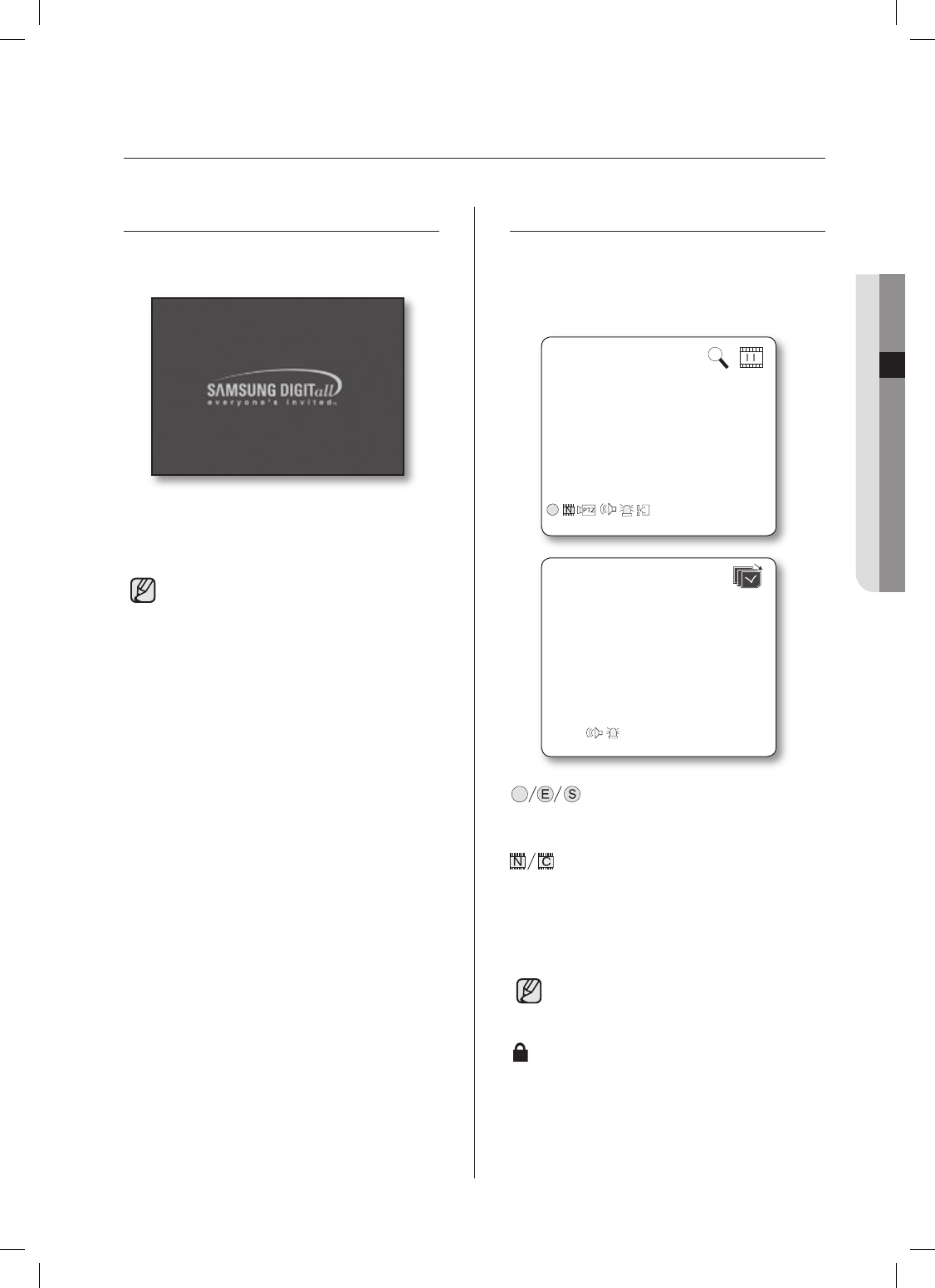
CAM_01
CAM_01
V.Loss
04 LIVE
live _15
live
OPERATING THE SYSTEM
Turn on the power and the following Samsung
logo appears.
Upon completion of initializing procedure, the
live screen appears with a beep sound. (It takes
about one minute until a live screen comes up.)
If a new HDD is installed, the initialization
may take much more time because it
includes a new HDD initialization.
If the live screen does not appear or
the LEDs on the front panel repeat
f
lickering, please check the connections.
If the system does not operate normally,
contact the expert from the shop where
you bought the product.
The live screen does not affect the earlier MENU
settings. If you reboot the system when a
recording is in progress, the recording will start
again.
LIVE SCREEN MODE
Live screen icons
The live screen icons display the status of current
setup or function.
: Recording icon
Each icon represents Normal/Event
(Alarm+Motion)/Schedule Recording.
: Recording Video Size icon
Each icon represents the recording size of
Normal or CIF.
Normal: Half D1—(NTSC) 720x240, (PAL)
720x288
CIF: CIF— (NTSC) 352x240, (PAL) 352x288
Half D1 is an MPEG-4 video encoding
mode in which half the horizontal
resolution is sampled.
: Record Lock icon
It indicates that the record lock is activated.
This icon appears when you are recording video
i
mages while the record lock is set. To cancel the
recording, enter the preset password.
SHR-5162_Eng.indb 15 2007-06-18 ソタタ・11:48:02


















