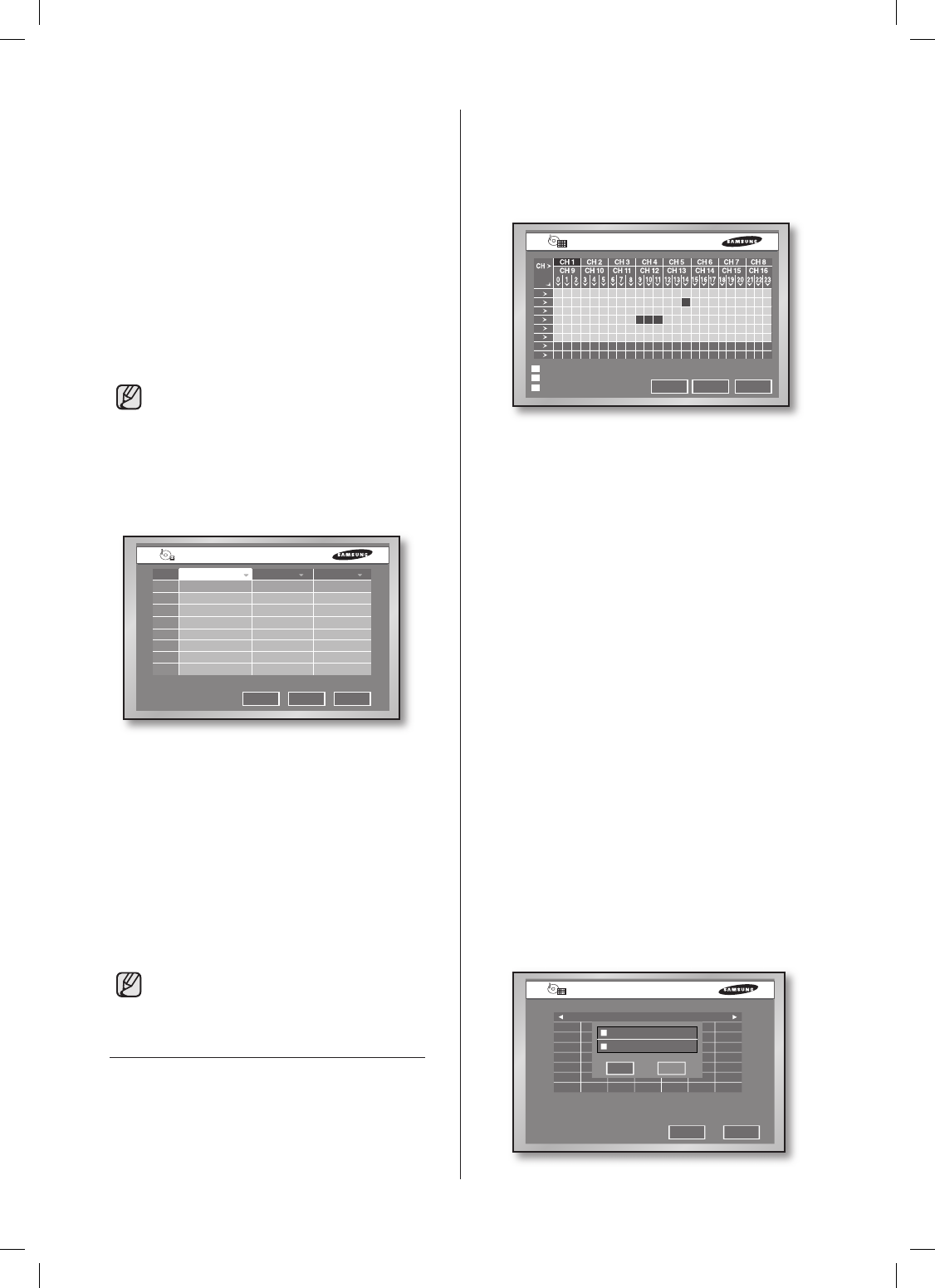
30_ menu setup
Sensitivity
This is used to set the sensitivity for motion
detection. Available values are Low, Medium,
and Very High.
Alarm-Out
It is used to set the Alarm-Out location when
any alarm occurs. Currently 5 Alarm Outs are
available. Select an alarm-out to synchronize
w
ith the current sensor. But multiple values can
be selected.
Duration
It is used to set the Alarm-Out duration. When
an alarm occurs, the alarm is output for the
preset time. You can select any of Off, 3sec,
5sec, 10sec, 20sec, 30sec, and Continuous.
In case of SHR-5082, only 8 channels are
displayed.
Video Loss Detection Setup
You can configure the video loss related settings.
If any video loss is detected, the corresponding
alarm will be issued.
Video Loss State
-
Off: Video loss detection does not operate.
- On: Video loss detection is active.
Alarm-Out
It is used to set the Alarm-Out location when
any video loss is detected. Currently 5 Alarm
Outs are available.
Duration
It is used to set the Alarm-Out duration. When
an alarm occurs, the alarm is output for the
preset time. You can select any of Off, 3sec,
5sec, 10sec, 20sec, 30sec, and Continuous.
In case of SHR-5082, only 8 channels are
displayed.
SCHEDULE
You can configure the scheduling-related
settings here.
Record Schedule
The scheduling is enabled by selecting days
and time blocks. The default setting is Event
Recording. Recording automatically starts
according to the schedule.
CH >: Copies the value of Channel 1 to all the
channels after this is pressed.
0 to 23: Time values for horizontal row.
S to H: Days (Sunday to Saturday) and Holiday
(H).
ALL: Press this and it changes the overall
settings in the current window to Continuous,
Event Record, and Both in order.
Event Recording
Recording automatically starts when an event
(alarm, motion detection, and video loss)
occurs within a setup time. Recording follows
the settings configured in Event Record. For
more information, see “Event Recording” in
Chapter 7.
Continuous Recording
R
ecording follows the settings configured in
Record Mode. For furthermore information,
see “Schedule Recording” in Chapter 7. It is
displayed in yellow, while the event recording
is displayed in blue and both recording in
red. When nothing is assigned, it is displayed
in gray.
Both(Continuous, Event)
Both recordings are applied at the same time.
Holiday
If you press Holiday, a calendar window
appears for you to designate holidays. Place
the cursor to a date and press the ENTER
button, then you can set the date or Nth day of
the month as a holiday. (You can also set both
options as holidays.)
CancelOK
Video Loss Detection Setup
Cam Video Loss State Alarm-Out Duration
1 Off None 10sec
2 Off None 10sec
3 Off None 10sec
4 Off None 10sec
5 Off None 10sec
6 Off None 10sec
7 Off None 10sec
8 Off None 10sec
9-16
CancelOK
Record Schedule
Holiday
Continuous Recording
Event Recording
Both(Continuous, Event)
All
S
M
T
W
T
F
S
H
Holiday Setup
Feb
Sun Mon Tue Wed Thu Fri Sat
1 2 3
4 5 6 7 8 9 10
11 12 13 14 15 16 17
18 19 20 21 22 23 24
25 26 27 28 29
Feb / 08
Feb / 2nd / Thu
CancelOK
CancelOK
SHR-5162_Eng.indb 30 2007-06-18 ソタタ・11:48:30


















