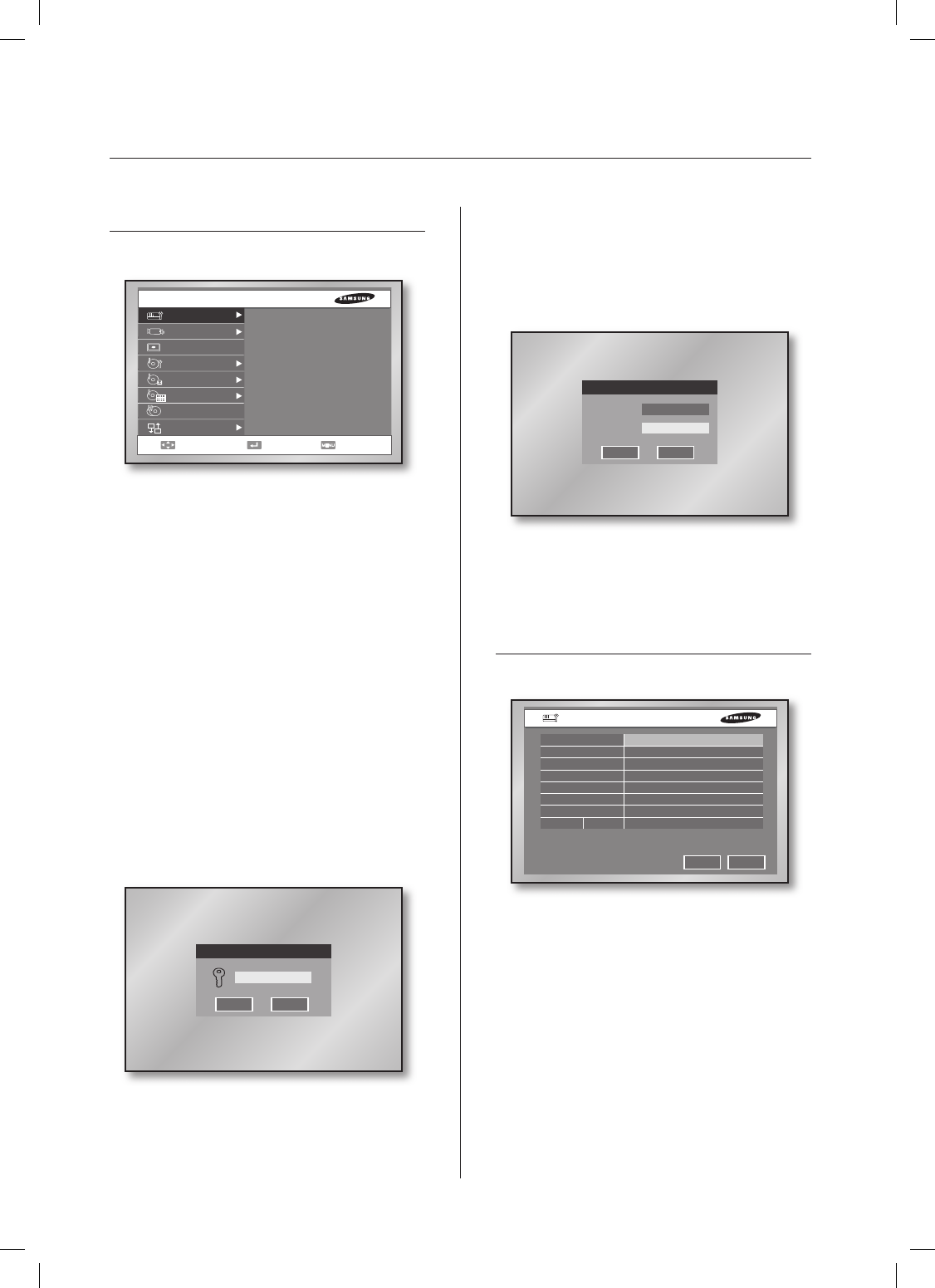
MENU
MENU SETUP
System
Camera
Monitoring
Record Mode
Event Record
Schedule
Backup
Network
Date/Time/Language
Password
Load Factory Default
System Log
Event Log
System Information and Setup
Storage Setup
Export/Import the Configuration
Remote Control Device
Move/Control Select Exit
Enter ID and Password
OK Cancel
ID
Password
Admin
Admin Password
OK Cancel
Date
Time
Time Zone
Time Synchronization
Date Format
Time Format
Language
DST Off
OK Cancel
Date/Time/Language Setup
2007-01-15
22:13:38
(GMT+08:00)
Setup
YYYY-MM-DD
24 Hours
English
Mar-last-Sun 01H ~ Oct-last-Sun 01H
20_ menu setup
menu setup
BEFORE USE
The menu structure is as follows:
Selection
The yellow cursor is the selection bar. Use the
Direction buttons on the front panel or remote
control to move the cursor to a desired menu.
If you press the ENTER button when the
cursor is located in a desired menu, the screen
displays the sub window.
To select an item from the menu, press the
ENTER button. On a drop-down menu, use
the UP/DOWN direction buttons to move the
cursor on your desired item.
OK and Cancel in each Setup window
Once any changes are made in a setup
window, they can be applied by selecting OK.
When Cancel is selected, the changed settings
are not applied and it returns to the upper
menu.
MENU button
When the MENU button is pressed in any
of the Setup menus, it changes to the upper
menu. If you press the MENU button in Live
mode, the password window appears for user
validation.
SEARCH, COPY, PTZ, POWER buttons in Live
mode
To perform the search, backup, PTZ controls,
or shutdown function, press the following
button in Live mode. Then the window asking
for an ID and password appears for user
validation.
The direction sign (
►
or
▼
) right next to the
title of menu or item leads you to press the
displayed button on the front panel or remote
control to go for sub item.
SYSTEM
Date/Time/Language Setup
Date
Press the ENTER button and use the LEFT
or RIGHT direction button to move to year,
month, and day. To change the value, use the
UP or DOWN button. Press the ENTER button
to confirm the setting.
Time
Press the ENTER button and use the LEFT
or RIGHT direction button to move to hour,
minute, and second. To change the value, use
the UP or DOWN button. Press the ENTER
button to confirm the setting.
SHR-5162_Eng.indb 20 2007-06-18 ソタタ・11:48:08


















