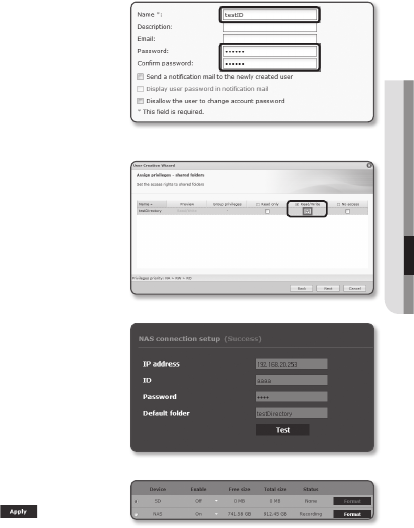
8. After clicking the [Create] button, enter
name(ID) and password.
In this example, name(ID) is set to
[testID] and password is also set to
[testID].
J
`
According to the NAS recommendations,
when you use Netgear’s NAS equipment,
do not allocate the capacity for use.
9. In Windows, set the privilege for NAS
access.
For the shared folder created in step
4 called “testDirectory” check [Read/
Write].
10. Basic setting in the NAS is completed.
Connect your camera to the actual
NAS.
As shown below, enter the NAS
connection setting items.
11. After entering item 10, check <On>.
12. Click the [Apply (
)] button.
Finish saving by using the NAS.
English _117
● SETUP SCREEN


















