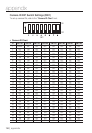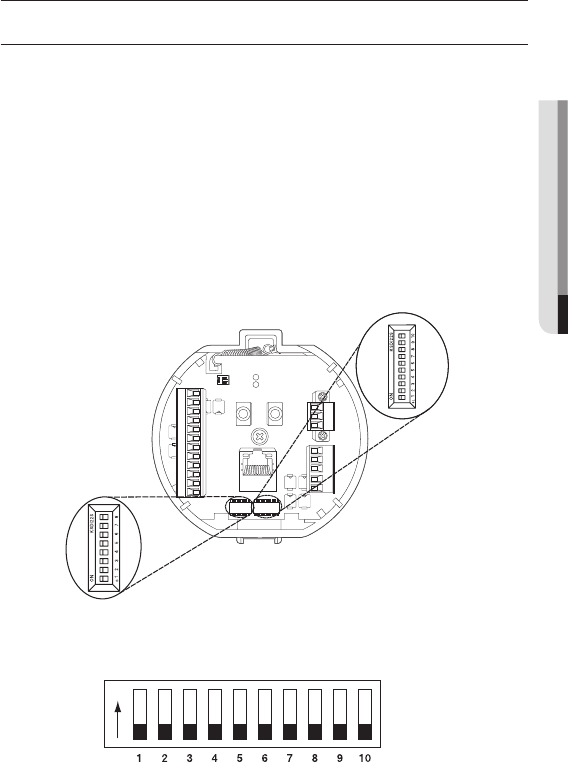
English _139
● APPENDIX
appendix
DIP SWITCH SETTING
How to set up Protocols and ID DIP Switches
You can control various settings of the camera system using the Communication and ID
DIP switches. Before installing the product, please set up the DIP switches according to the
installation environment.
1. Set the switches according to your installation environment. For more detailed setup
information, please refer to the chart on the next page.
2. The camera may malfunction if the switches are not fully turned On/Off; please
double check the switches before finishing setup.
3. Be cautious that the switch can be damaged when it is operated with a sharp tool.
4. Be cautious that the switch can be damaged when it is operated with an excessive
force.
Communication Protocol DIP Switch Settings (SW2)
ON
OFF
SW2
ON
AC- FG AC-
AUDIO OUT
AUDIO IN
GND
1.COM
1.NO 1.NCIN1 IN2 GND IN3 IN4
2.COM
2.NO
2.NC
D+ D- TXD+ TXD- GND
Communication Protocol DIP Switch (SW2)
Camera ID DIP Switch (SW1)