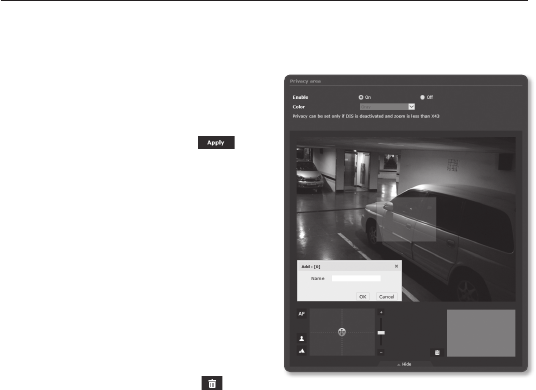
setup screen
86_ setup screen
To set the privacy zone
You can specify a certain area of the camera video to be protected for your privacy.
1. Set it to <On>.
2. Select the color masking of desired
privacy area.
3. When done, click [Apply (
)].
4. Click [▼ Show].
5. Place the cursor at a point in the video
and drag it to whatever you need.
Move the set area to the center of the
screen by controlling pan/tilt.
6. Check if the area shown on the screen
matches with the target area, type the
name, and click the [OK] button.
If the displayed area does not match
with the set area, click [Cancel] and
reset the area.
7. If you want to delete a name in the list,
select it and click [Delete (
)].
M
`
You can set the privacy area when the Digital Image Stabilization (DIS) function and the digital zoom
functions are inactivated.


















