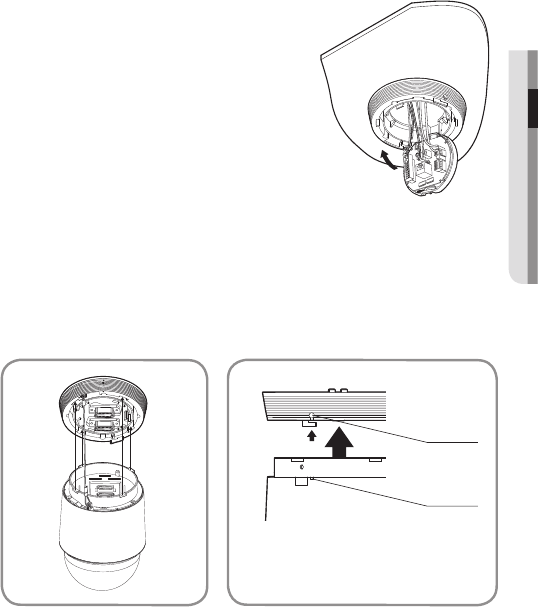
English _27
● INSTALLATION & CONNECTION
`
Connect Terminal Wires
1. Connect the cables to the terminal block on the
hinged door. Refer to “Camera Wiring Interface
Board”. (page 21)
2. Once the wiring is complete, close the hinged
door.
J
`
Do not connect the camera to a power outlet until the
installation is complete. Supplying power while the
installation is in progress may cause fire or damage the
product.
`
Connecting Camera Safety Cable and Attaching Camera
1. First, as shown in the left hand picture, pull out the safety cable from the base and
then hook it to the mount. The safety cable is coiled inside the base.
`
To attach the camera to the mount, refer to the alignment guide marks as shown in the picture.
2. Carefully attach the camera to the mount following the alignment guide marks as
shown in the picture.
J
`
Make sure to hook the camera’s safety cable to the mount before proceeding. Otherwise you may
be exposed to serious injury caused by the camera falling.
Align the Direction
Guides
Direction
Guides
Direction
Guides


















