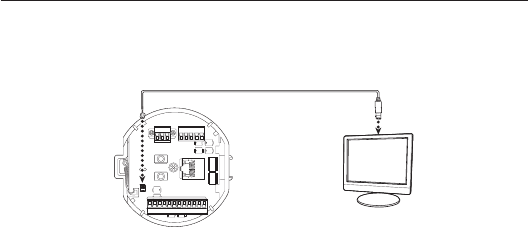
installation & connection
24_ installation & connection
Connecting the installation monitor
Connect the cable to the camera’s rear video output terminal and the installation monitor’s
video input terminal.
`
The wiring varies depending on your monitor type and peripheral devices; please refer to the user manual
for each device.
`
Please make sure the monitor and camera are turned off when connecting them.
J
`
This product is a network camera that transfers video over a network; the video output terminal is
used to set the imaging range of the camera at installation.
`
Using the terminal for monitoring purposes may cause problems such as degradation in video
quality.
`
It is not suitable for 24-hour monitoring using professional CRT monitors or TFT/LCD portable
monitors.
`
Use the network transfer screen for 24-hour monitoring and storage.
AC-FG AC-
AUDIO OUT
AUDIO IN
GND
1.COM
1.NO1.NCIN1 IN2GND IN3 IN4
2.COM
2.NO
2.NC
D+D-TXD+ TXD- GND
Monitor


















