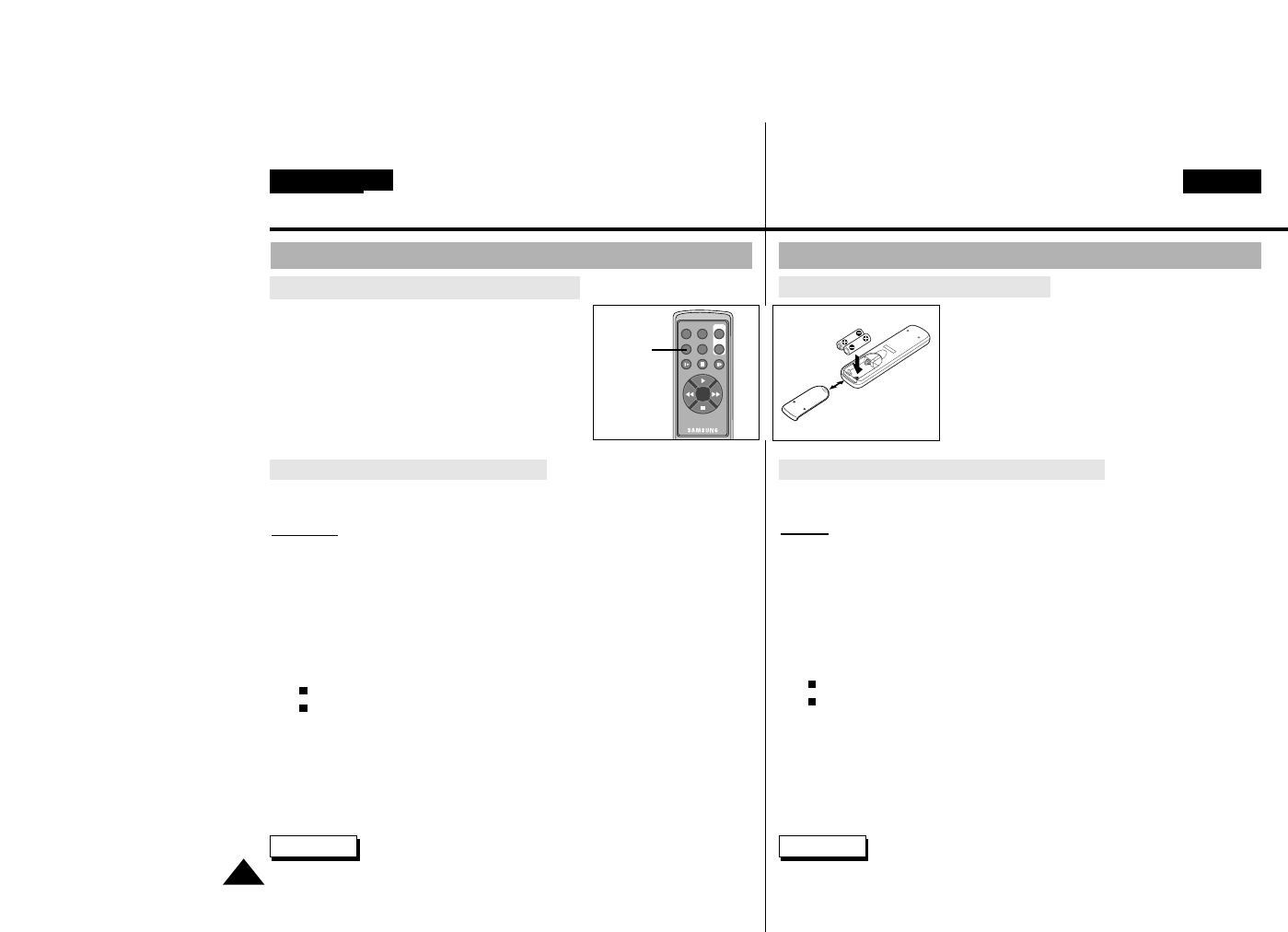
18
ENGLISH
CZECH
Sezn‡men’ s videokamerou
ENGLISHENGLISH
Getting to Know Your Camcorder
✤ You must insert or replace these batteries
when :
- You purchase the camcorder.
- The remote control doesn’t work.
✤ Insert two AA batteries, following the +
and – markings.
✤ Be careful not to reverse the polarity of
the battery.
How to use the Remote Control
Battery Installation for the Remote Control
Self Record using the Remote Control
The Self Timer function on the remote control enables you to start and
stop recording automatically.
Example:
Scene with all members of your family
Two options are available
- WAIT-10S/SELF-30S : 10 second wait, followed by 30 seconds
of recording.
- WAIT-10S/SELF-END : 10 second wait, followed by recording until
you press the START/STOP button again.
1. Set the camcorder to CAMERA mode.
2. Press the SELF TIMER button until the appropriate indicator is
displayed in the viewfinder :
WAIT-10S/SELF-30S
WAIT-10S/SELF-END
3. Press the START/STOP button to start the timer.
: After a 10 second wait, recording starts.
: If you have selected SELF-30S, recording stops automatically
after 30 seconds.
: If you have selected SELF-END, press START/STOP again when
you wish to stop recording.
Reference When recording with the timer, you can press
START/STOP a second time to cancel the function.
Jak pouì’vat d‡lkovŽ ovl‡d‡n’
Vloìen’ bateri’ do d‡lkovŽho ovl‡d‡n’
✤ Baterie mus’te vloìit nebo vymžnit v
pÞ’padž, ìe:
Ð Jste zakoupili videorekordŽr
Ð D‡lkovŽ ovl‡d‡n’ nepracuje
✤ Vloìte dvž AA baterie dle ozna‹en’
+ a Ð.
✤ D‡vejte pozor, aby nedoälo k z‡mžnž
polarity.
Samonat‡‹en’ s pouìit’m d‡lkovŽho ovl‡d‡n’
Funkce Samospousé (Self timer) na d‡lkovŽm ovlada‹i v‡m umoìËuje
automatickù za‹’t a ukon‹it nahr‡v‡n’.
PÞ’klad
: scŽna se väemi ‹leny vaä’ rodiny
Jsou dvž moìnosti:
Ð WAITÐ10S/SELFÐ30S : 10 sekund prodleva do zah‡jen’ nat‡‹en’ a
30 sekund z‡znamu.
Ð WAITÐ10S/SELFÐEND: 10 sekund prodleva do zah‡jen’ nat‡‹en’ a
nat‡‹en’ aì do opžtovnŽho stisku tla‹’tka Start/Stop.
1. Nastavte videokameru do reìimu Camera.
2. Tisknžte tla‹’tko Self Timer, dokud se v hled‡‹ku nezobraz’ ì‡dan‡
varianta:
WAITÐ10S/SELFÐ30S
WAITÐ10S/SELFÐEND
3. Stisknžte tla‹’tko Start/Stop ‹’mì zah‡j’te odpo‹’t‡v‡n’ ‹asu zvolenŽ
funkce.
: Po 10 sekund‡ch je zah‡jen z‡znam.
: Pokud m‡te zvolenou prvn’ variantu funkce (SELF Ð 30S),
po 30 sekund‡ch se z‡znam automatickù ukon‹’.
: Pokud m‡te zvolenou druhou variantu funkce (SELF Ð END),
skon‹’ z‡znam aì po opžtovnŽm stisku tla‹’tka Start/Stop.
Pozn‡mka bžhem nat‡‹en’ se samospouät’ móìete funkci pÞeruäit
stiskem tla‹’tka Start/Stop.
PHOTO
DISPLAY
WIDE
TELE
START/STOP
SELF TIMER
SLOW STILL
F.ADV
W
T
SELF
TIMER


















