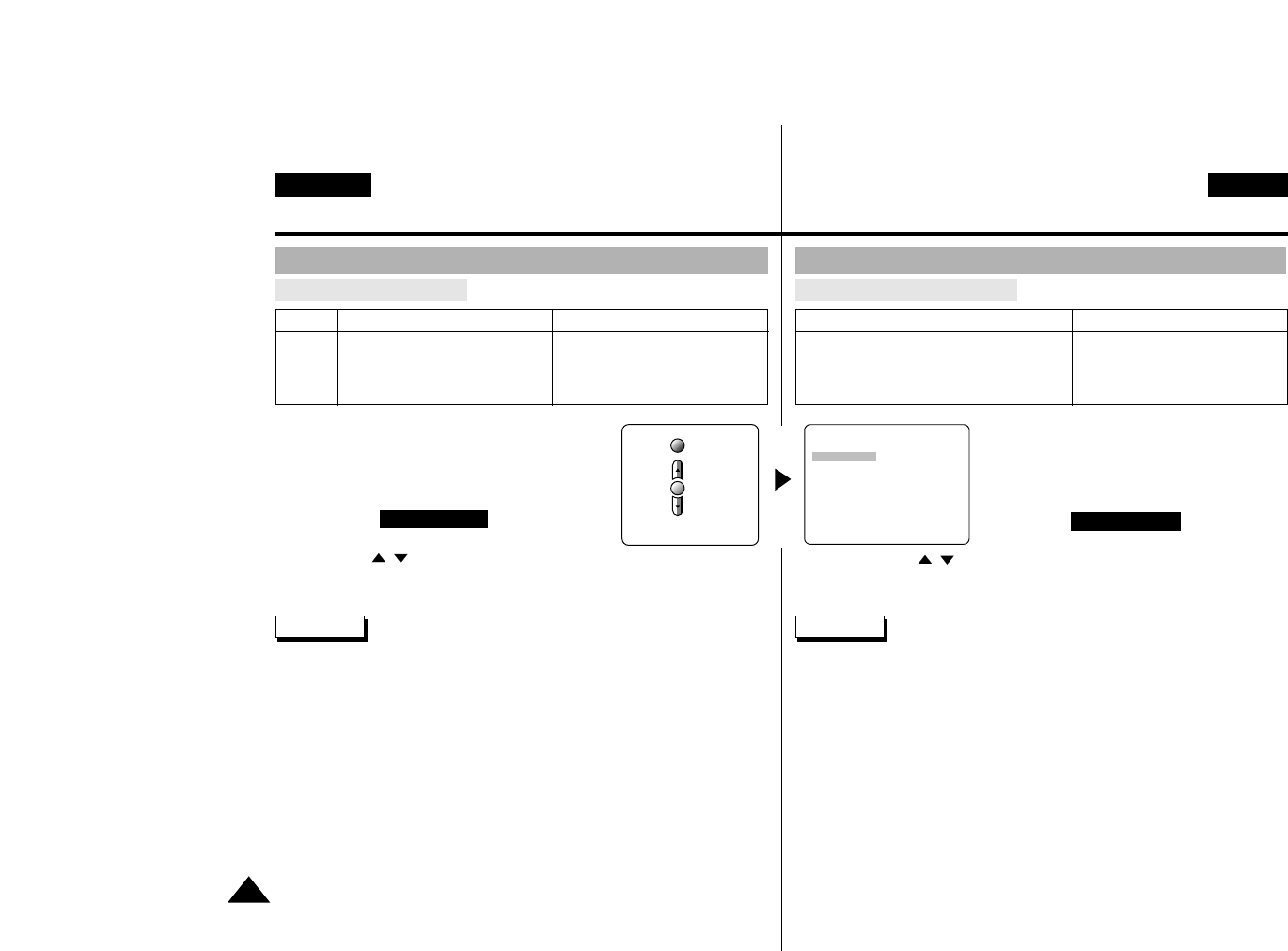
30
ENGLISH
CZECH
Techniky z‡znamu
ENGLISH
• Set the camcorder to CAMERA or
PLAYER mode.
Advanced Recording
Using the Various Functions
1. Press the MENU ON/OFF button.
The MENU OSD is displayed.
The cursor( INVERSE OSD ) indicates the
feature you can set.
2. Using the , and ENTER buttons on the left side panel, select
and activate the item.
3. You can exit the menu mode by pressing the MENU ON/OFF button.
Reference
■
If you leave the camcorder set to MENU for more than 30 seconds,
the MENU OSD turns off automatically.
■
If the menu item displays DISABLE for some functions, you can not
change that menu item.
■
When you set the IRIS mode to manual(not AUTO)mode, you cannot
change the PROGRAM AE and SHUTTER SPEED modes.
– The PROGRAM AE and SHUTTER SPEED modes will be
changed to AUTO.
– If you want to change the PROGRAM AE and SHUTTER SPEED,
set the IRIS mode to AUTO.
■
When you set the SHUTTER SPEED mode to manual (not AUTO)
mode, you cannot change the PROGAM AE mode.
– The PROGRAM AE mode will be changed to AUTO.
– If you want to change the PROGRAM AE, set the IRIS and
SHUTTER SPEED modes to AUTO.
Setting the menu item
(MENU) STBY
0:00:00
DIS.........OFF
DIGITAL ZOOM
DSE SELECT
PROGRAM AE
ZERO MEM...OFF
EXIT:MENU
LCD ADJUST
ENTER
MENU
ON/OFF
CAMERA mode
Functions
in
menu
LCD ADJUST, DIS, DIGITAL ZOOM,
ZERO MEM, PROGRAM AE, DSE,
WHITE BALANCE, SHUTTER SPEED,
IRIS, AUDIO MODE, PHOTO MODE,
CLOCK SETTING
LCD ADJUST, ZERO MEM,
AUDIO OUTPUT, VOLUME CONTROL
PHOTO SEARCH, SPEAKER
PLAYER mode
Pouì’v‡n’ róznùch funkc’
• Nastaven’ videokamery do reìimu
Camera nebo Player
1. Stisknžte tla‹’tko MENU ON/OFF.
Zobraz’ se nab’zenŽ OSD MENU.
Kurzor ( vysv’cenŽ OSD ) indikuje
funkce, kterŽ móìete nastavit.
2. Uìit’m tla‹’tek , a ENTER v levŽ ‹‡sti panelu vyberte a aktivujte
ur‹itù reìim.
3. Reìim MENU opust’te stisknut’m tla‹’tka MENU ON/OFF.
Pozn‡mka
■
Jestliìe ponech‡te videokameru v reìimu MENU po dobu delä’ neì
30 sekund, MENU OSD se automatickù vypne.
■
Jestliìe se na displeji u nžkterùch funkc’ zobraz’ DISABLE
(nen’ pÞ’stup), tuto funkci nemóìete pouì’t.
■
Jestliìe nastav’te reìim IRIS na manual (ne AUTO), PROGRAM AE A
SHUTTER SPEED (Doba z‡vžrky) nemohou bùt mžnžny.
Ð Reìimy PROGRAM AE a SHUTTER SPEED se zmžn’ na AUTO.
Ð Chcete-li zmžnit PROGEAM AE a SHUTTER SPEED, nastavte
reìim IRIS na AUTO.
■
Jestliìe nastav’te reìim SHUTTER SPEED na manual (ne AUTO),
nemóìete zmžnit reìim PROGRAM AE.
Ð reìim PROGRAM AE bude zmžnžn na AUTO.
Ð Chcete-li zmžnit PROGRAM AE, nastavte reìimy IRIS a SHUTTER
SPEED na AUTO.
Nastaven’ ur‹itŽho reìimu
Reìim Camera Reìim Player
Funkce
v nab’dce
LCD ADJUST, DIS, DIGITAL ZOOM,
ZERO MEM, PROGRAM AE, DSE,
WHITE BALANCE, SHUTTER
SPEED, IRIS, AUDIO MODE, PHOTO
MODE, CLOCK SETTING
LCD ADJUST, ZERO MEM,
AUDIO OUTPUT, VOLUME
CONTROL, PHOTO SEARCH,
SPEAKER


















