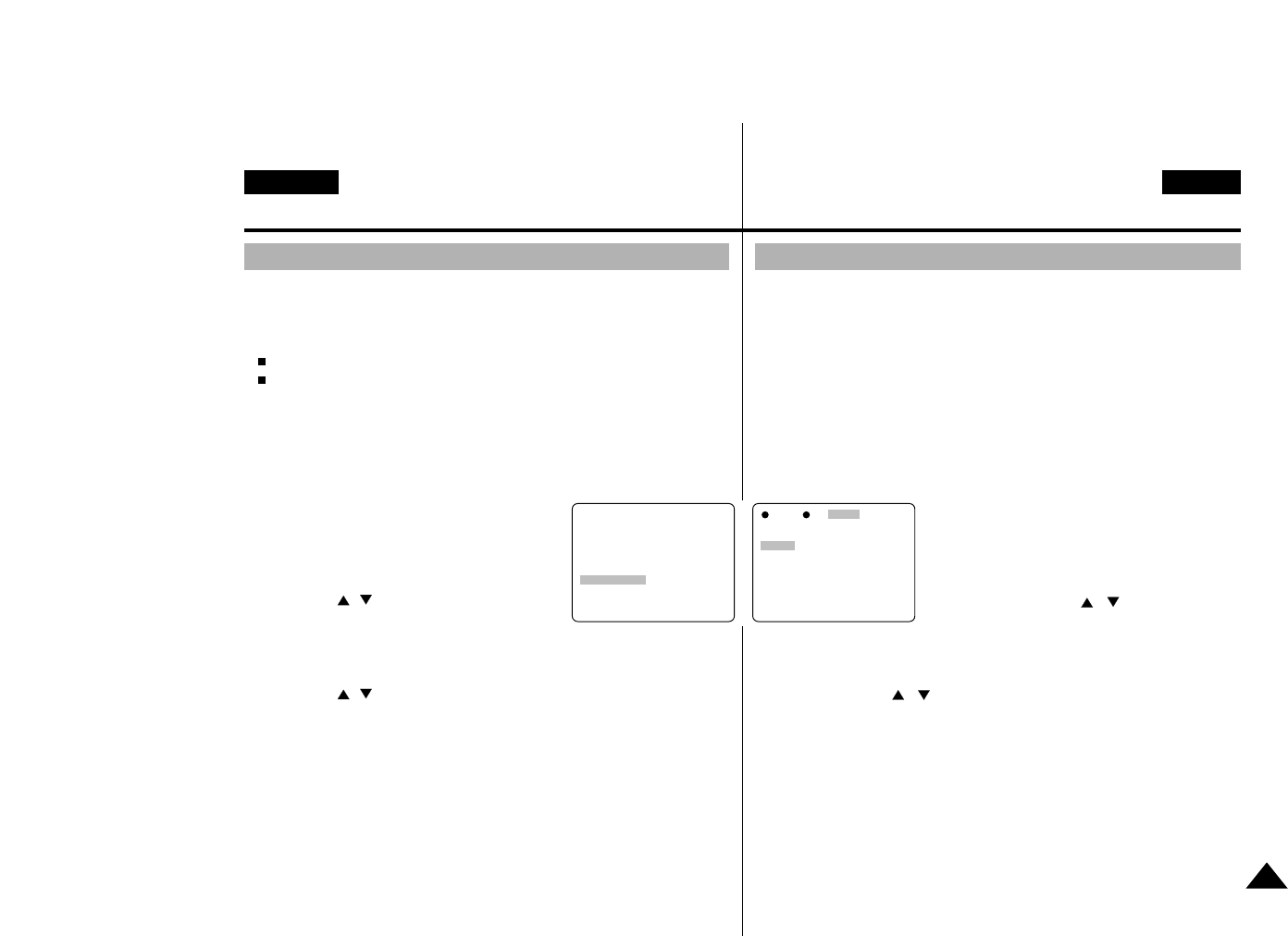
47
ENGLISH
CZECH
Techniky z‡znamu
ENGLISH
Advanced Recording
- The PHOTO function works in CAMERA mode only.
- With the PHOTO feature, your camcorder can function like a normal
film camera,allowing you to take single pictures.
- You can select one of these PHOTO modes;
FIELD : You can record a normal resolution still picture.
FRAME: You can record a high resolution still picture.
-If you shoot a fast moving subject in this mode, you may
get a duplicated still picture.
-We recommend you use this mode to shoot a motionless
picture.
1. Set power switch to CAMERA mode.
2. Press the MENU ON/OFF button.
-The menu list will appear.
3. Using the , buttons, highlight
PHOTO MODE.
4. Press the ENTER button to enter the select mode.
5. Using the , buttons, highlight and select your chosen PHOTO
mode.
- Press the ENTER button to confirm the PHOTO mode.
- If you exit the menu without pressing the ENTER button,
the PHOTO mode is not changed.
6. To exit, press the MENU ON/OFF button.
PHOTO
ÐTato funkce pracuje pouze v reìimu Camera.
ÐS funkc’ PHOTO pracuje vaäe videokamera jako norm‡ln’ filmov‡
kamera s moìnost’ z‡bžró jednotlivùch obr‡zkó.
ÐMóìete vybrat jeden z n‡sleduj’c’ch PHOTO reìimó:
■
FIELD : móìete nahr‡vat nehybnù obraz s norm‡ln’m rozliäen’m
■
FRAME : móìete nahr‡vat nehybnù obraz s vysokùm rozliäen’m
Ð jestliìe nat‡‹’te rychle se pohybuj’c’ objekt v tomto
reìimu, móìe se st‡t, ìe budete m’t duplikovanù st‡lù
obraz.
Ð doporu‹ujeme pouì’vat tento reìim pro zachycen’
obrazu bez pohybu.
1. Nastavte pÞep’na‹ do reìimu Camera.
2. Stisknžte tla‹’tko MENU ON/OFF.
Ð zobraz’ se nab’dka menu.
3. Pouìit’m tla‹’tek , najdžte PHOTO
MODE.
4. Stisknžte tla‹’tko ENTER pro vùbžr reìimu.
5. Pouìit’m tla‹’tek , vyberte konkrŽtn’ PHOTO reìim.
Ð Stisknžte ENTER pro potvrzen’ volby.
Ð Jestliìe opust’te menu bez stisknut’ tla‹’tka ENTER, reìim PHOTO
se nezmžn’.
6. Pro opuätžn’ funkce PHOTO stisknžte tla‹’tko MENU ON/OFF.
Funkce PHOTO
(MENU) STBY
0:00:00
WHITE BALANCE
SHUTTER SPEED
IRIS
PHOTO MODE
AUDIO MODE
EXIT:MENU
CLOCK SETTING
PHOTO STBY
0:00:00
FRAME
<FRAME>
EXIT:MENU
FIELD


















