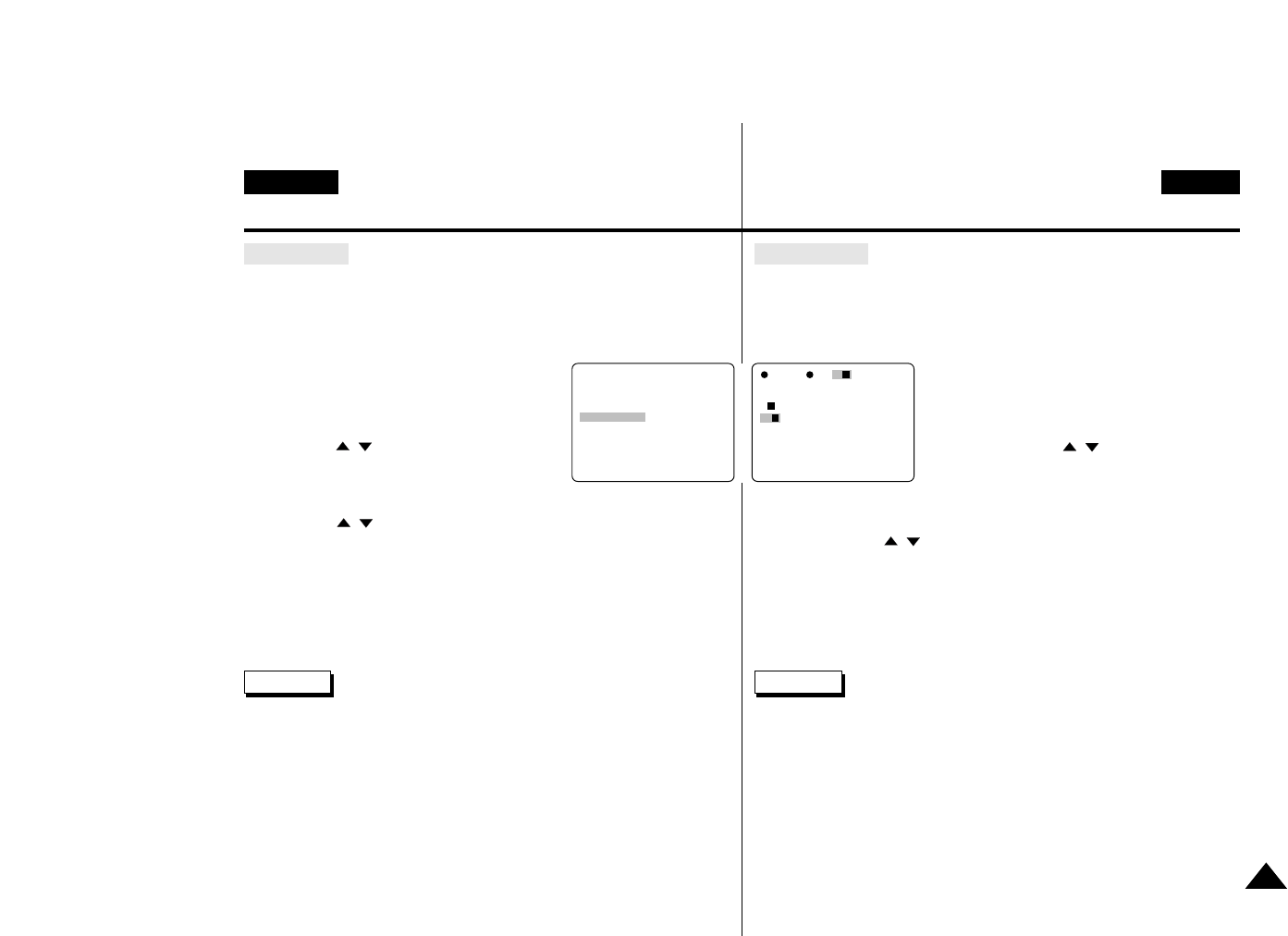
33
ENGLISH
CZECH
Techniky z‡znamu
ENGLISH
Advanced Recording
- More than 22x zoom is performed digitally.
- The picture quality deteriorates as you go toward the “T” side.
- We recommend that you use the DIS feature with the DIGITAL ZOOM
for picture stability.
1. Set the camcorder to CAMERA mode.
2. Press the MENU ON/OFF button.
- The menu list will appear.
3. Using the , buttons, highlight DIGITAL
ZOOM.
4. Press the ENTER button to enter the select mode.
5. Using the , buttons, highlight your chosen digital zoom
magnification.
- Press the ENTER button to activate the digital zoom.
- If you exit the menu without pressing the ENTER button,
the DIGITAL ZOOM mode is not changed.
6. To exit, press the MENU ON/OFF button.
Reference - The DIGITAL ZOOM function will not operate in
the PHOTO mode.
- If you use the digital zoom function, the picture
quality may deteriorate.
Digital Zoom
Digit‡ln’ Zoom
Ð Digit‡ln’ technika umoìËuje v’ce neì 22 n‡sobny zoom.
Ð Kvalita obrazu se zhoräuje s posouv‡n’m ovl‡dac’ho prvku zoomu k
poloze ÒTÓ.
Ð Doporu‹ujeme pÞi volbž tŽto funkce pouì’t z‡roveË i funkci DIS.
1. Nastavte videokameru do reìimu Camera.
2. Stisknžte tla‹’tko MENU ON/OFF.
Ð objev’ se seznam menu.
3. Pomoc’ tla‹’tek , vyhledejte
DIGITAL ZOOM.
4. Stisknžte tla‹’tko ENTER, abyste si mohli
vybrat pÞ’sluänù reìim.
5. Pomoc’ tla‹’tek , si vyberte pÞ’sluänŽ zvžtäen’.
Ð Stisknžte tla‹’tko ENTER pro aktivaci digit‡ln’ho zoomu.
Ð Jestliìe opust’te menu aniì byste stiskli tla‹’tko ENTER,
reìim DIGITAL ZOOM se nezmžn’.
6. Pro opuätžn’ tohoto reìimu stisknžte tla‹’tko MENU ON/OFF.
Pozn‡mka Ð Funkce DIGITAL ZOOM nepracuje v reìimu
PHOTO.
Ð Jestliìe pouì’v‡te funkci digit‡ln’ho zoomu,
kvalita obrazu se móìe zhoräit.
(MENU) STBY
0:00:00
DIS.........OFF
DIGITAL ZOOM
DSE SELECT
PROGRAM AE
ZERO MEM...OFF
EXIT:MENU
LCD ADJUST
D.ZOOM STBY
0:00:00
2 X
X
X
20
< 2 0 >
EXIT:MENU
OFF


















