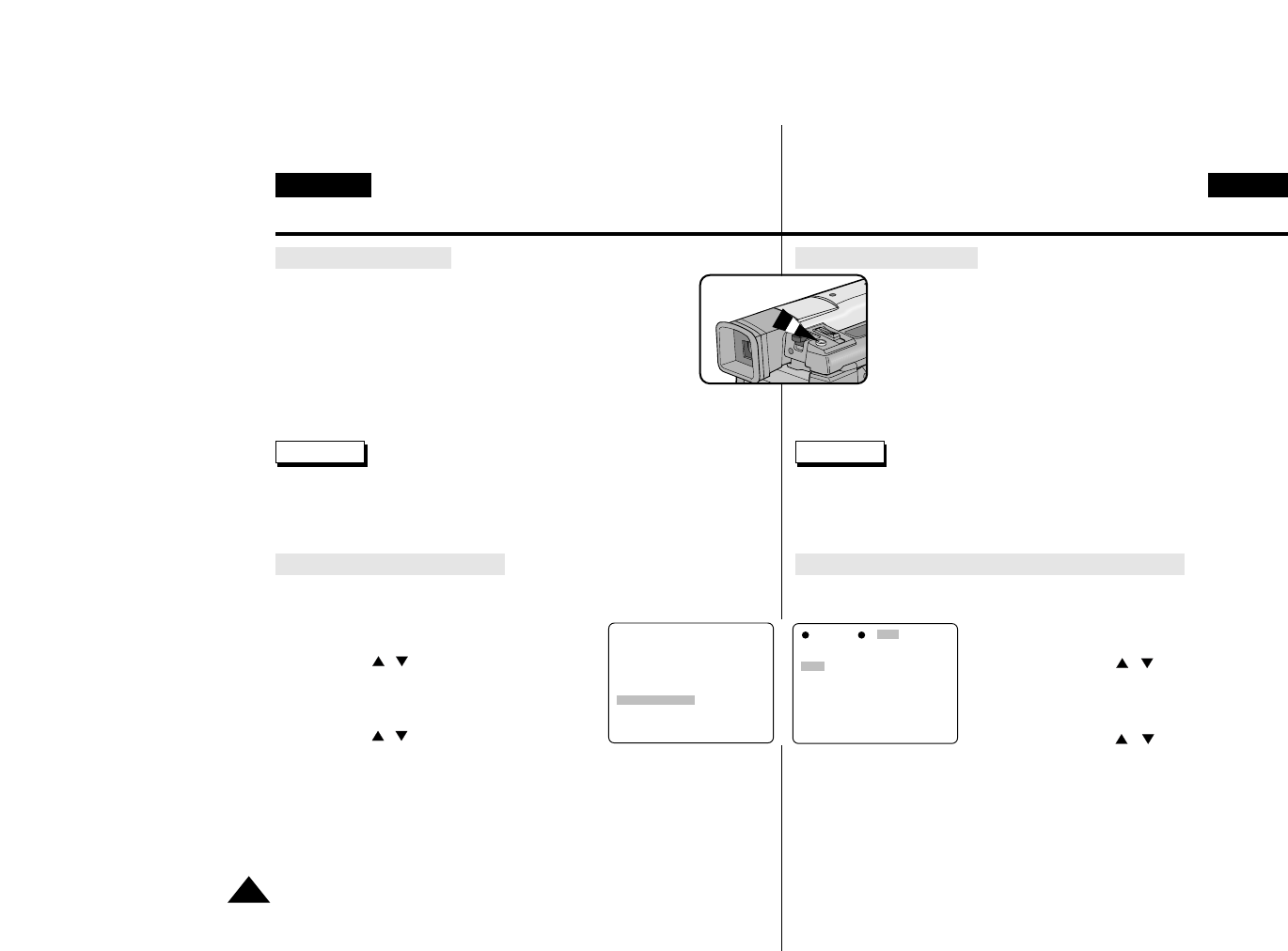
48
ENGLISH
CZECH
Techniky z‡znamu
ENGLISH
Advanced Recording
Taking the still picture
1. Press the PHOTO button.
- The still picture appears on the LCD monitor or
viewfinder.
- To quit the PHOTO mode without recording, press the
PHOTO button again.
2. Press the START/STOP button.
- The still picture is recorded for about 8 seconds.
3. After the PHOTO recording, PHOTO mode is canceled.
Reference - To record the still picture, you must press the
START/STOP button.
- The PHOTO function will not operate in the
GHOST mode(in DSE).
Searching the PHOTO picture
- The PHOTO SEARCH works in PLAYER mode only.
1. Press the MENU ON/OFF button.
- The menu list will appear.
2. Using the , buttons, highlight PHOTO
SEARCH.
3. Press the ENTER button to enter the select
mode.
4. Using the , buttons, highlight the
search direction.
- Press the ENTER button.
- After searching, the camcorder displays the still image and the
menu is automatically turned off.
Nat‡‹en’ st‡lŽho obrazu
1. Stisknžte tla‹’tko PHOTO.
Ð Na LCD monitoru nebo v hled‡‹ku se objev’
nehybnù obraz.
Ð Pro opuätžn’ reìimu PHOTO bez nahr‡v‡n’ stisknžte
znovu tla‹’tko PHOTO.
2. Stisknžte tla‹’tko START/STOP.
Ð Nehybnù obraz je nahr‡v‡n po dobu asi 8 sekund.
3. Po PHOTO nahr‡v‡n’ je reìim PHOTO zruäen.
Pozn‡mka Ð abyste mohli nahr‡vat nehybnù obraz, mus’te
stisknout tla‹’tko START/STOP.
Ð funkce PHOTO nebude pracovat v reìimu GHOST
(DSE funkce).
Vyhled‡v‡n’ obr‡zku zaznamenanŽho funkc’ PHOTO
Ð Funkce PHOTO SEARCH pracuje pouze v reìimu Player.
1. Stisknžte tla‹’tko MENU ON/OFF.
Ð zobraz’ se nab’dka menu.
2. Pouìit’m tla‹’tek , vyhledejte PHOTO
SEARCH.
3. Stisknut’m tla‹’tka ENTER vyberte
poìadovanù reìim.
4. Pouìit’m tla‹’tek , ozna‹te smžr
vyhled‡v‡n’.
Ð Stisknžte tla‹’tko ENTER.
Ð Po vyhled‡n’ videokamera zobraz’
nehybnù obraz a menu se automatickù
vypne.
(MENU) STOP
0:00:00
ZERO MEM...OFF
AUDIO OUTPUT
VOLUME CONTROL
SPEAKER...ON
PHOTO SEARCH
EXIT:MENU
LCD ADJUST
P/SEARCH STOP
0:00:00
REW
<REW>
EXIT:MENU
FF


















