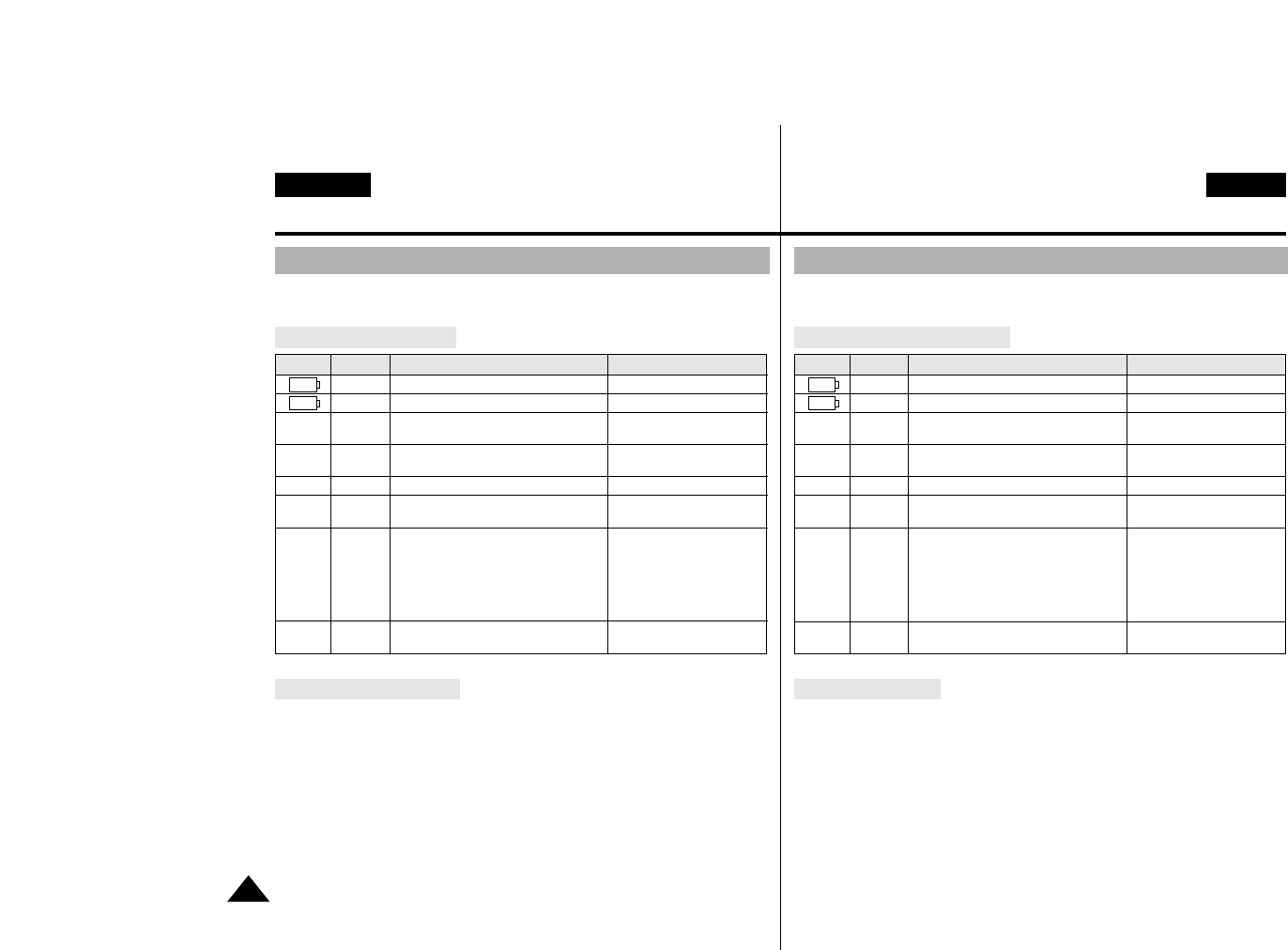
62
ENGLISH
CZECH
Ûeäen’ problŽmó
ENGLISH
Troubleshooting
slow
fast
slow
no
slow
slow
slow
slow
the battery pack is almost discharged.
the battery pack is fully discharged.
When the remaining time of the
tape is about 3 minutes.
the tape reached its end.
there is no tape in camcorder.
the tape is protected to record.
the camcorder has some
mechanical fault.
moisture condensation has formed
in the camcorder.
Change to a charged one.
Change to a charged battery.
Prepare a new one.
Change to a new one.
Insert a tape.
If you want to record,
release the protection.
1. Eject the tape.
2. Set to OFF.
3. Detach the battery.
4. Reattach the battery.
* If repeated contact
local service.
see below.
2MIN
TAPE
END
TAPE
TAPE
C.EMG
D.EMG
L.EMG
R.EMG
DEW
Display
Blinking
Informs that... Action
- If the camcorder is brought directly from a cold place to a warm place,
moisture may condense inside the camcorder, on the surface of the
tape, or on the lens. In this condition, the tape may stick to the head
drum and be damaged or the unit may not operate correctly.
To prevent possible damage under these circumstances, the camcorder is
furnished with moisture sensor.
- If there is moisture inside the camcorder, “DEW” is displayed.
If this happens, none of the functions except cassette ejection will work.
Open the cassette compartment and remove the battery.
Leave the camcorder for at least two hours in a dry warm room.
Troubleshooting
- Before contacting a service center, perform the following simple checks.
They may save you the time and expense of an unnecessary call.
Self Diagnosis Display
Moisture Condensation
Pomalu Akumul‡tor je tŽmžÞ vybitù. VymžËte akumul‡tor.
Rychle Akumul‡tor je zcela vybitù. VymžËte akumul‡tor.
2MIN Pomalu Zbùvaj’c’ ‹as dŽlky p‡sky je PÞipravte novou kazetu.
asi 3 minuty.
TAPE Neblik‡ P‡ska je na konci. VymžËte za novou kazetu.
END
TAPE Pomalu Nen’ vloìena kazeta. Vloìte kazetu.
TAPE Pomalu Kazeta je chr‡nžna proti nahr‡v‡n’. Chcete-li nat‡‹et,
odstraËte zablokov‡n’.
C.EMG Pomalu Mechanick‡ z‡vada ve 1. Vyjmžte kazetu.
D.EMG videokameÞe. 2. Vypnžte kameru.
L.EMG 3. Vyjmžte akumul‡tor.
R.EMG 4. Vloìte akumul‡tor zpžt.
* Pokud problŽm trv‡,
kontaktujte servis.
DEW Pomalu Do videokamery vnikla vlhkost. Viz n’ìe.
Displej Blik‡n’ Informace Akce
ProblŽmy s vlhkost’
Ð Pokud pÞem’st’te videokameru z chladnŽho prostÞed’ do tepla, móìe doj’t
ke kondenzaci vlhkosti uvnitÞ kamery, na p‡sce nebo na objektivu.
V takovŽm pÞ’padž se móìe p‡ska nalepit na video hlavu a poäkodit se
nebo pÞ’stroj nemus’ spr‡vnž fungovat.
Abychom zabr‡nili pÞ’padnŽmu poäkozen’ za takovych podm’nek,
je videokamera vybavena vestavžnùm ‹idlem vlhkosti.
Ð Pokud do videokamery vnikne vlhkost, na displeji se objev’ ÒDEWÓ.
Pokud se tak stane, väechny funkce pÞestanou pracovat (s vùjimkou
funkce vyjmut’ kazety). OtevÞete prostor pro kazetu, vyjmžte baterie a
väe nechte alespoË dvž hodiny v suchŽ a teplŽ m’stnosti.
Ûeäen’ problŽmó
- Neì kontaktujete servis, prove“te nžkolik jednoduchùch kontrol.
V mnoha pÞ’padech tak uäetÞ’te ‹as i zbyte‹nž vynaloìenŽ n‡klady.
DiagnostickŽ prvky na displeji


















