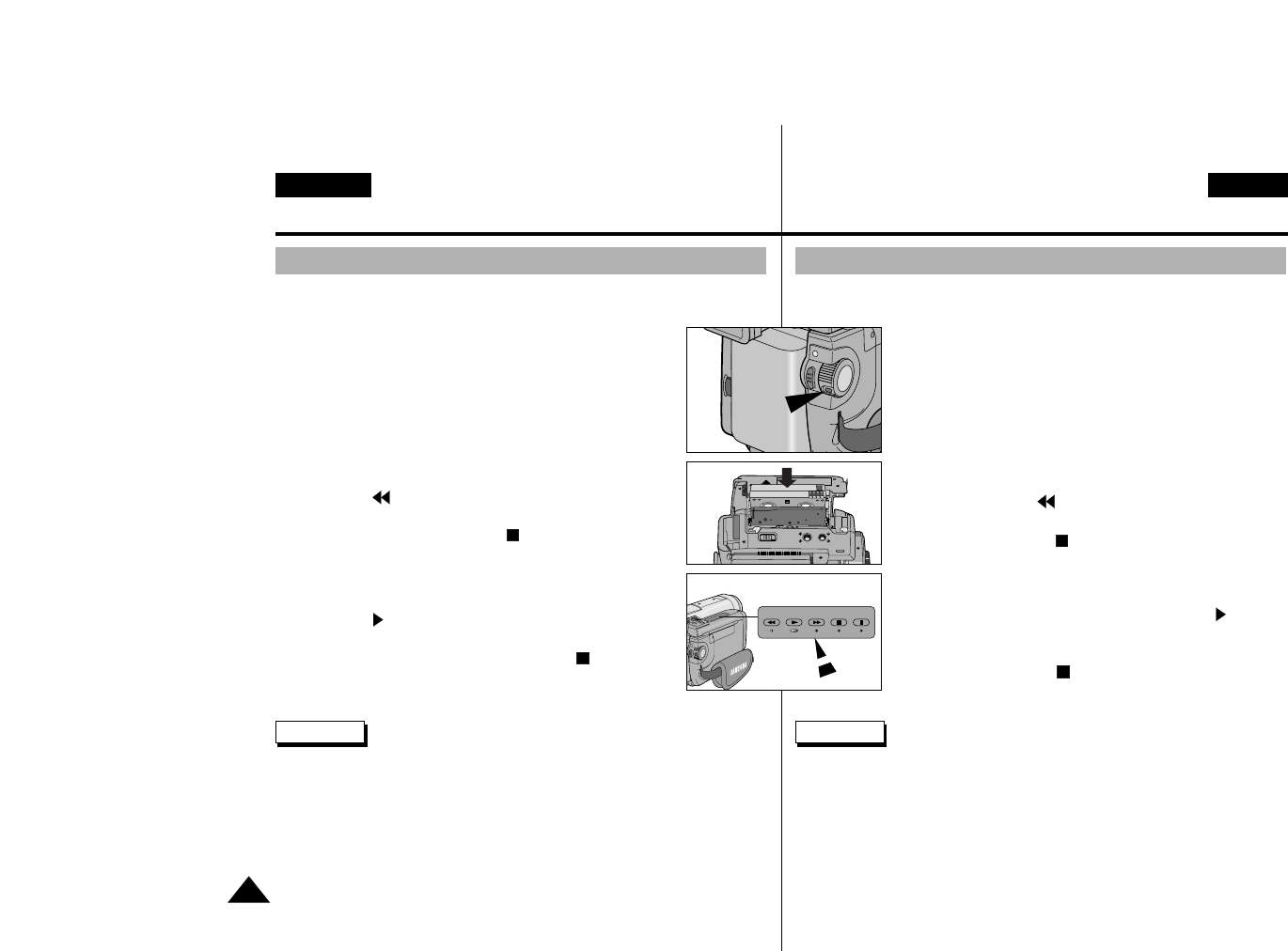
28
ENGLISH
CZECH
Z‡klady z‡znamu
ENGLISH
Basic Recording
Playing back a tape you have recorded on the LCD
- You can monitor the playback picture on the LCD monitor.
- Make sure that the battery pack is in place.
1. While pressing the red button on the Power switch,
set it to PLAYER position.
2. Insert a tape you have just recorded.
3. Open the LCD monitor and make sure that STOP is
displayed in the OSD.
Adjust the angle of the LCD monitor and set the
brightness or the colour if necessary.
4. Press the (REW) button to rewind the tape to
the start point.
- To stop REWIND, press the (STOP) button.
- Camcorder changes to STOP mode automatically
when the tape has reached its end position after
rewinding.
5. Press the (PLAY) button to start play back.
- You can see the picture you recorded on the LCD.
- To stop the PLAY operation, press the (STOP)
button.
Reference - You can also monitor the picture on a TV screen,
after connecting the camcorder to a TV or VCR
(see page 51)
- You can use various functions in playback mode.
(STILL, SLOW, F.ADV, PICTURE SEARCH)
(see page 53)
PÞehr‡v‡n’ z‡znamu na LCD monitoru
Ð Pomoc’ LCD monitoru móìete prohl’ìet nahranù z‡znam.
Ð PÞesvžd‹ete se, ìe je vloìena baterie.
1. Stisknžte ‹ervenŽ tla‹’tko na pÞep’na‹i a nastavte
reìim Player.
2. Vloìte kazetu se z‡znamem.
3. OtevÞete panel LCD monitoru a ujistžte se, ìe je
indikov‡n stav STOP. Nastavte œhel LCD monitoru a
je-li tÞeba, upravte jas i barvu.
4. Stiskem tla‹’tka (REW) pÞeviËte kazetu na za‹‡tek
z‡znamu.
Ð Stiskem tla‹’tka (STOP) zastav’te pÞev’jen’.
Ð Videokamera se po pÞevinut’ p‡sku na konec
automatickù pÞepne na pozici STOP.
5. PÞehr‡v‡n’ je zah‡jeno stisknete-li tla‹’tko (PLAY).
Ð na LCD monitoru móìete prohl’ìet nato‹enù
z‡znam.
Ð Stiskem tla‹’tka (STOP) zastav’te pÞehr‡v‡n’.
Pozn‡mka Ð Po pÞipojen’ videokamery k televizoru nebo
videorekordŽru, móìete nahranù z‡znam prohl’ìet
i na televizn’ obrazovce. (viz str. 51)
Ð V reìimu pÞehr‡v‡n’ móìete pouì’t róznŽ funkce
(STILL, SLOW, F.ADV, PICTURE SEARCH).
(viz str. 53)
REW PLAY FF STOP STILL
1
2
4


















