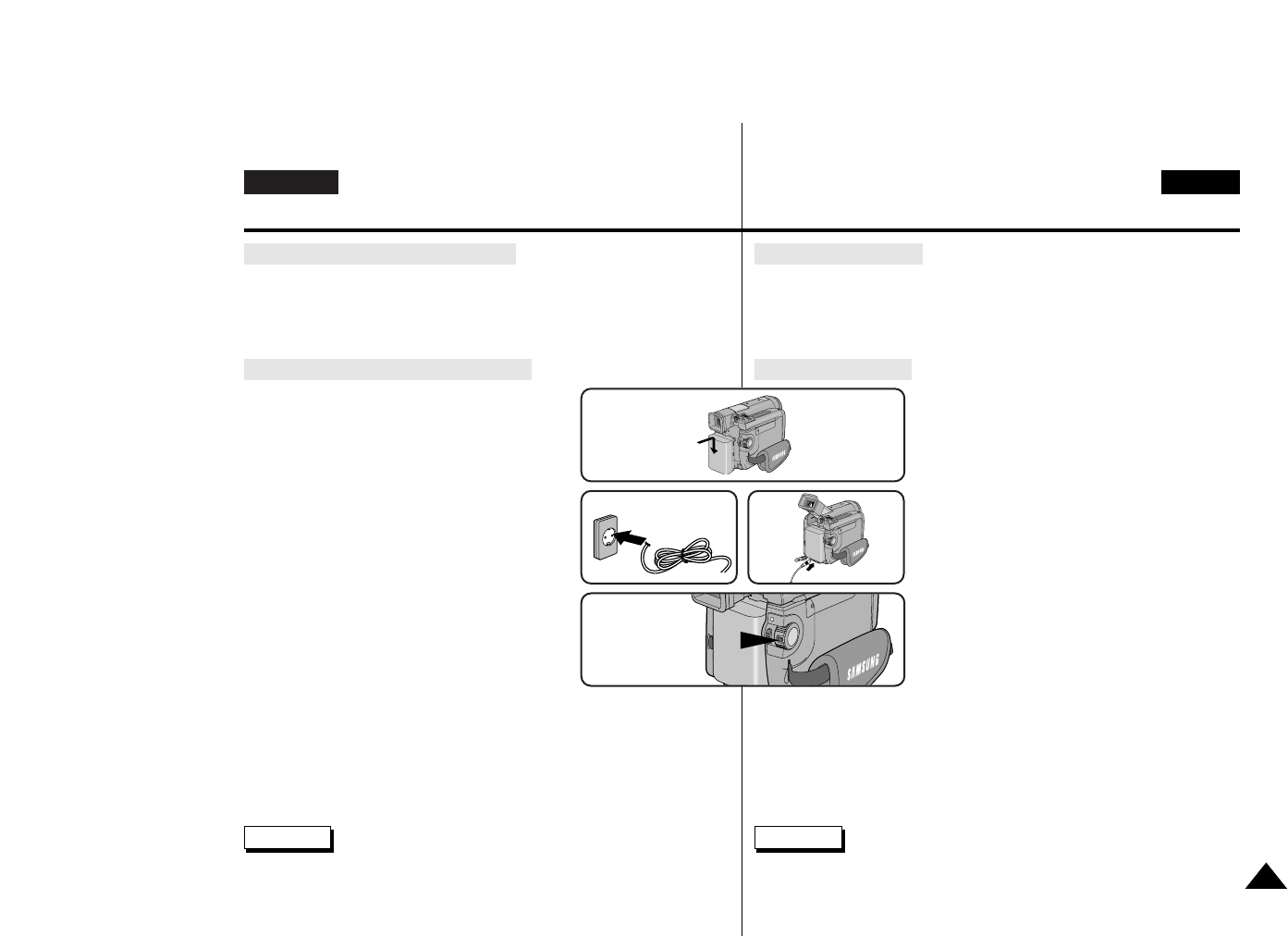
21
ENGLISH
CZECH
PÞ’prava
ENGLISH
Preparing
Amount of continuous recording time depends on :
- Which model of battery pack you are using.
- How much you use the Zoom function.
It is, therefore, recommended that you have several available.
Charging the Lithium Ion Battery Pack
1. Attach the battery pack to the camcorder.
2. Connect the AC Power Adaptor to an AC cord
and connect the AC cord to a wall socket.
3. Connect DC cable to DC jack of the
camcorder.
4. Turn off the power of the camcorder, and
the charging indicator will start blinking and
begin charging.
- Blinking once a second : Indicates less than
50% has been charged.
- Blinking twice a second : Indicates
50% ~ 75% has been charged.
- Blinking three times a second : Indicates
75% ~ 100% has been charged.
- Blinking stops and stays on : Charging has been completed.
- On for a second and off for a second: Indicates that an error has
occurred. Reset the battery pack and DC cable.
5. If charging is completed, separate the camcorder, AC power adapter,
and battery pack.
- Even if the power is turned off, the battery will be discharged.
Reference - The battery pack may be charged a little at the time
of purchase.
To use the Lithium Ion Battery Pack
Pouìit’ lithiovŽ baterie
Doba nepÞetrìitŽho z‡znamu z‡vis’ na:
Ð typu akumul‡toru, kterù pouì’v‡te
Ð jak ‹asto pouìijete funkci Zoom; Pokud se chyst‡te zoom pouì’vat
‹astžji, mžjte pÞipraveny n‡hradn’ akumul‡tory.
Dob’jen’ akumul‡toru
1. PÞipojte akumul‡tor k videokameÞe.
2. PÞipojte AC adaptŽr na AC kabel a zapojte
AC kabel do s’éovŽho rozvodu.
3. Zapojte DC kabel do DC konektoru
videokamery.
4. Vypnžte nap‡jen’ videokamery. Ukazatel
nab’jen’ za‹ne blikat a nab’jen’ za‹’n‡.
Ð blik‡n’ jedenkr‡t za sekundu indikuje
mŽnž neì 50% nabit’.
Ð blik‡n’ dvakr‡t za sekundu indikuje
50% - 70% nabit’.
Ð blik‡n’ tÞikr‡t za sekundu indikuje
75% - 100% nabit’.
Ð blik‡n’ se zastav’ a ukazatel trvale sv’t’ - nab’jen’ bylo dokon‹eno.
Ð svžtlo sekundu sv’t’ a sekundu nesv’t’ Ð indikace nžjakŽ chyby.
Zkontrolujte akumul‡tor a DC kabel.
5. Kdyì je nab’jen’ dokon‹eno, oddžlte od sebe videokameru,
AC adaptŽr a akumul‡tor.
- k vyb’jen’ baterie doch‡z’ i kdyì videokameru nepouì’v‡te
Pozn‡mka Ð Akumul‡tor móìe bùt v dobž prodeje m’rnž nabitù.
1
4
2 3
OFF


















