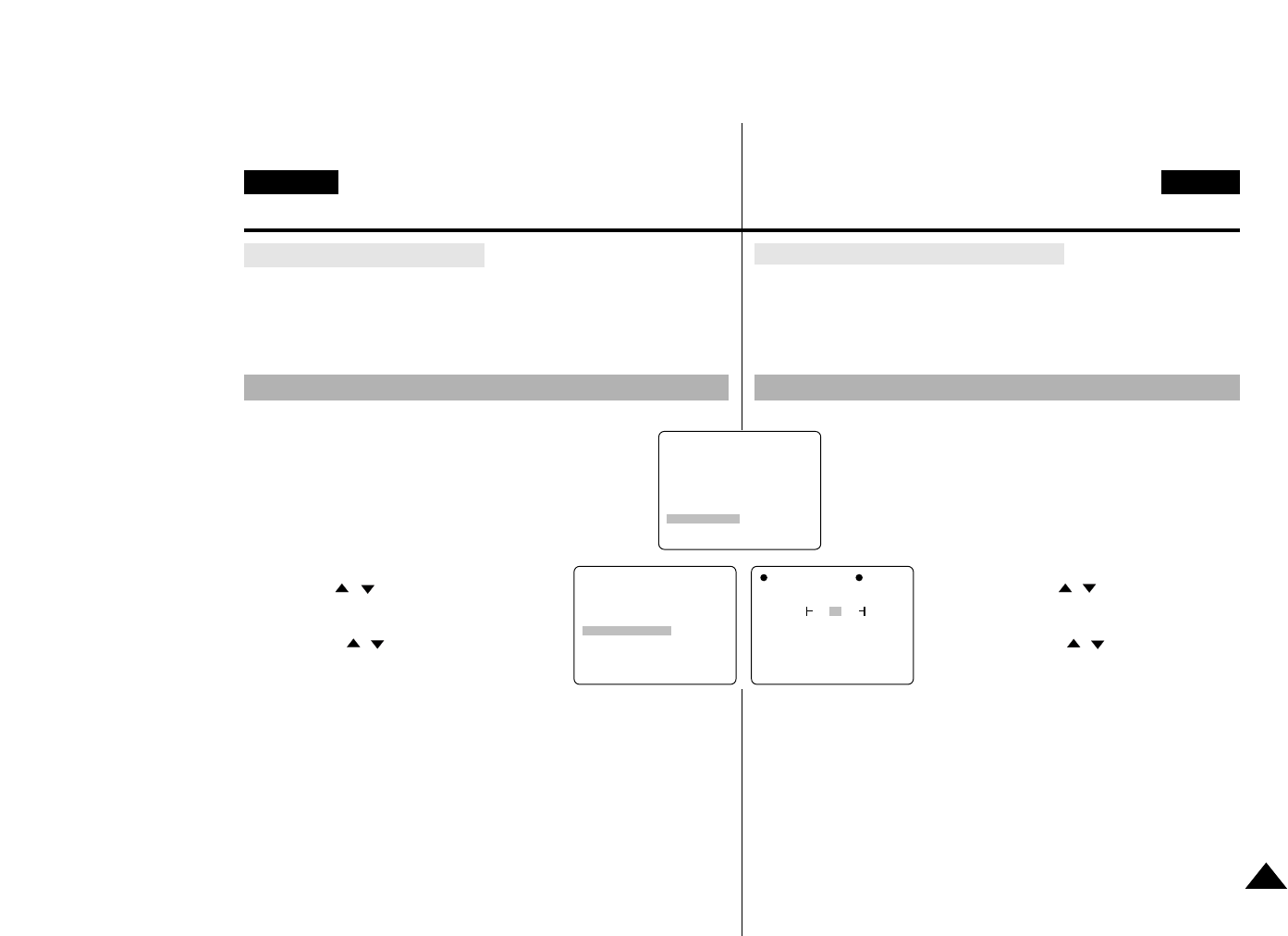
29
ENGLISH
CZECH
ENGLISH
Basic Recording
- You can adjust the LCD during PLAY.
- The adjustment method is the same as with the CAMERA operation.
(see page 27)
Adjusting the LCD during PLAY
The Speaker works in PLAYER mode only.
- When you use the LCD monitor while playing back,
you can hear sound from the Speaker.
■
If you do not want to hear sound from the Speaker, set
the SPEAKER menu to OFF using the ENTER button.
- The volume of the Speaker is controlled by
the VOLUME CONTROL on the menu.
1. Press the MENU ON/OFF button.
2. Press the , buttons so that VOLUME
CONTROL is highlighted.
3. Press the ENTER button.
- Using the , buttons adjust the volume
level.
4. Press the MENU ON/OFF button to finish
the VOLUME CONTROL.
- If you close the LCD monitor, the LCD monitor and speaker turn
off.
- If the speaker does not work properly, check these points;
■
Is the LCD monitor closed?
■
Is the volume adjusted to a low level?
■
Is the SPEAKER menu set to OFF?
Controlling Sound from the Speaker
Nastaven’ LCD monitoru bžhem pÞehr‡v‡n’
Ð Bžhem pÞehr‡v‡n’ móìete nastavit LCD monitor.
Ð Zpósob nastaven’ je shodnù s nastaven’m LCD monitoru v reìimu
Camera. (viz str. 27)
Reproduktor pracuje pouze v reìimu Player.
Ð Jestliìe pÞi pÞehr‡v‡n’ pouì’v‡te LCD monitor,
z reproduktoru je slùset zvuk.
■
Jestliìe nechcete, aby byl slùset zvuk z reproduktoru,
nastavte reìim SPEAKER (Reproduktor) pomoc’
tla‹’tka ENTER do pozice OFF (Vypnuto).
Ð Hlasitost je Þ’zena ovl‡dac’m prvkem menu (VOLUME
CONTROL).
1. Stisknžte tla‹’tko MENU ON/OFF.
2. Tisknžte tla‹’tka , aì je vysv’ceno
VOLUME CONTROL (Kontrola hlasitosti).
3. Stisknžte tla‹’tko ENTER.
Ð pomoc’ tla‹’tek , upravte hlasitost.
4. Pro ukon‹en’ reìimu VOLUME CONTROL
stisknžte tla‹’tko MENU ON/OFF.
Ð Pokud uzavÞete LCD monitor, automatickù se vypne spole‹nž s
reproduktorem.
Ð Jestliìe reproduktor nepracuje spr‡vnž, zkontrolujte dle n‡sleduj’c’ch
bodó:
■
Nen’ LCD monitor v zavÞenŽ poloze?
■
Nen’ hlasitost nastavena na minimum?
■
Nen’ reproduktor vypnut?
Ovl‡d‡n’ œrovnž hlasitosti reproduktoru
(MENU) STOP
0:00:00
ZERO MEM...OFF
AUDIO OUTPUT
VOLUME CONTROL
SPEAKER....ON
PHOTO SEARCH
EXIT:MENU
LCD ADJUST
VOLUME CONTROL STBY
0:00:00
EXIT:MENU
00 16 31
(MENU) STOP
0:00:00
ZERO MEM...OFF
AUDIO OUTPUT
VOLUME CONTROL
SPEAKER....OFF
PHOTO SEARCH
EXIT:MENU
LCD ADJUST
Z‡klady z‡znamu


















