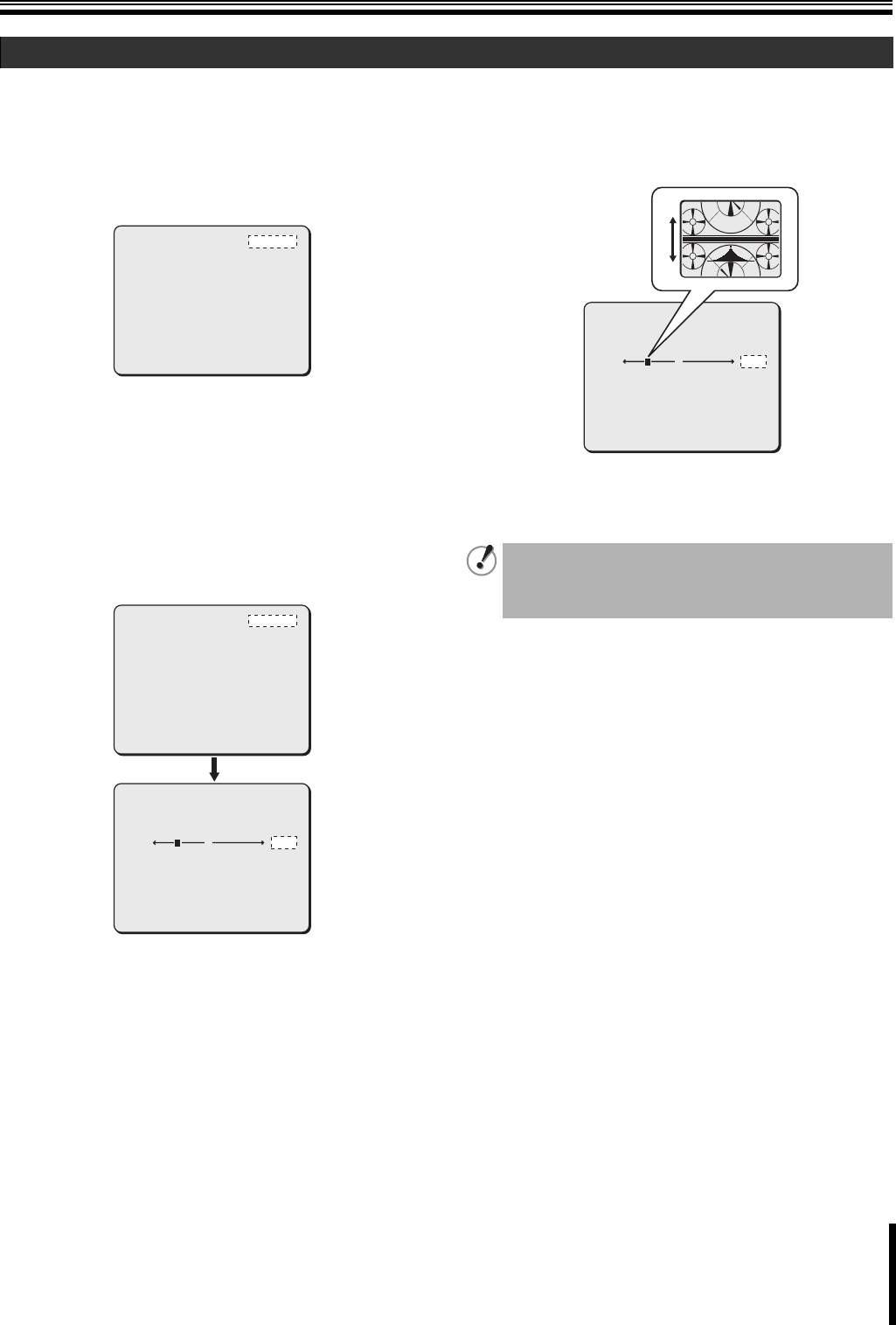
Camera Settings (CAMERA)
10
The camera allows you to choose the synchronization signal
adjustment method from the following options.
• Internal synchronization (INT) <Initial setting>
Uses internal signal in the camera to adjust synchronization.
• Power source synchronization (L-L)
Uses the power source frequency to adjust the vertical
synchronization phase.
The internal synchronization (INT) is used as an initial setting. In this
setting, the vertical synchronization tends to be unstable when
multiple cameras are connected through the camera switcher and the
camera to be monitored is switched. In this case, use the following
steps to adjust the vertical synchronization phase.
1
Use the joystick lever (yx) to select [SYNC], use the
lever (vw) to select “L-L”, and press the [ENTER]
button.
The L-L SETTING screen appears.
2
Use the joystick lever (vw) to adjust the value so
that the image on the monitor does not move up
and down when you use the camera switcher.
☞ After completing adjustment, use the lever to move the
cursor to [MENU] and select “BACK” or “END”.
A Adjusting synchronization signal (SYNC)
SYNC
IRIS y
WHITE BALANCE y
BLC
SHUTTER
APERTURE y
AGC y
GAMMA
DAY/NIGHT y
PRESET
MENU
INT
AUTO
ATW
OFF
OFF
ON
ON
0.45
AUTO
OFF
BACK
L-L SETTING
[V SYNC PHASE]
141
PRESET
MENU
+
SYNC y
IRIS y
WHITE BALANCE y
BLC
SHUTTER
APERTURE y
AGC y
GAMMA
DAY/NIGHT y
PRESET
MENU
L-L
AUTO
ATW
OFF
OFF
ON
ON
0.45
AUTO
OFF
BACK
OFF
BACK
Adjustment using power source synchronization is
available only for the area where the power supply
frequency is 50Hz. This setting will not work in the area
where the power supply frequency is 60Hz.
L-L SETTING
[V SYNC PHASE]
PRESET
MENU
OFF
BACK
141
+
(Phase adjustment for vertical
synchronization)
L5BU2_XE(VCC-MC600P_MC500P)(GB).book 10 ページ 2007年1月18日 木曜日 午前9時44分


















