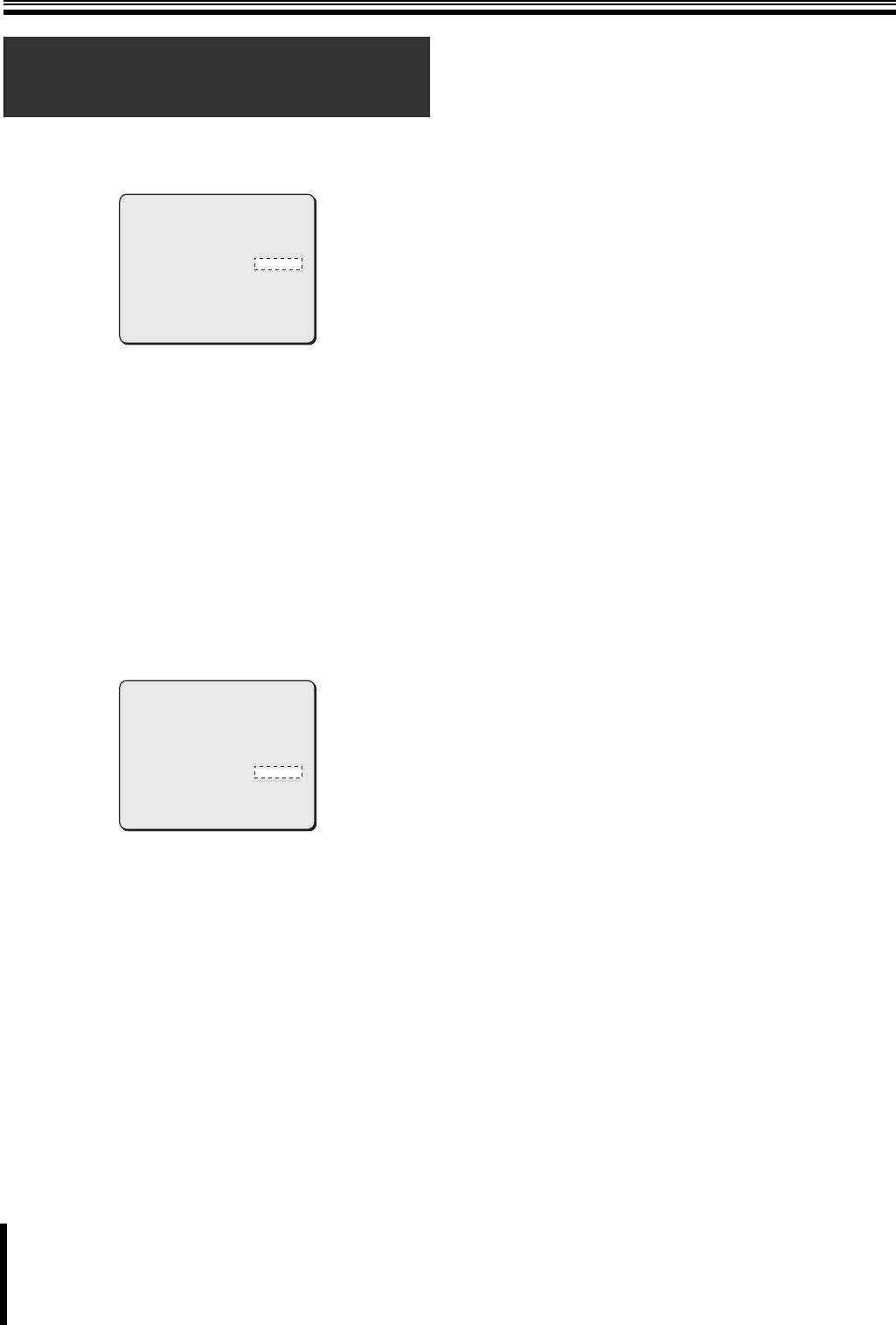
Auto Mode Settings (AUTO MODE)
37
You can automatically return the surveillance status to the
specified surveillance mode after the specified duration has
passed without any operations.
1
Use the joystick lever (xy) to select [AUTO
RETURN] and use the lever (vw) to select the
surveillance mode to return to automatically.
Available settings:
•OFF: Disables the AUTO RETURN function.
• SEQ A - D: Sequence mode (A - D)
• PAN 1 - 4: Auto Pan mode (1 - 4)
• TOUR 1 - 4: Tour mode (1 - 4)
•PRESET: Preset position (1 - 127)
2
When you select “PRESET” in step 1, use the
joystick lever (y) to select [PRESET-], and use the
lever (vw) to select a preset number.
The preset number selection field is displayed only when
“PRESET” is selected.
Available settings: 1 - 127
3
Use the joystick lever (xy) to select [TIME] and use
the lever (vw) to select the duration until the AUTO
RETURN function is activated.
Available settings: 10S, 20S, 30S, 40S, 50S, 1M, 2M, 3M,
4M, 5M, 6M, 7M, 8M, 9M, 10M
(S: Second, M: Minute)
☞ After completing setting, use the lever to move the cursor to
[MENU] and select “BACK” or “END”.
D
Returning automatically to the
specified surveillance mode (AUTO
RETURN)
AUTO MODE
y
y
y
SEQUENCE
AUTO PAN
TOUR
AUTO RETURN
TIME
PRESET
MENU
A
1
1
SEQ A
1M
OFF
BACK
y
y
y
1
AUTO MODE
SEQUENCE
AUTO PAN
TOUR
AUTO RETURN
TIME
PRESET
MENU
A
1
1
PRESET
1M
OFF
BACK
PRESET-
L5BU2_XE(VCC-MC600P_MC500P)(GB).book 37 ページ 2007年1月18日 木曜日 午前9時44分


















