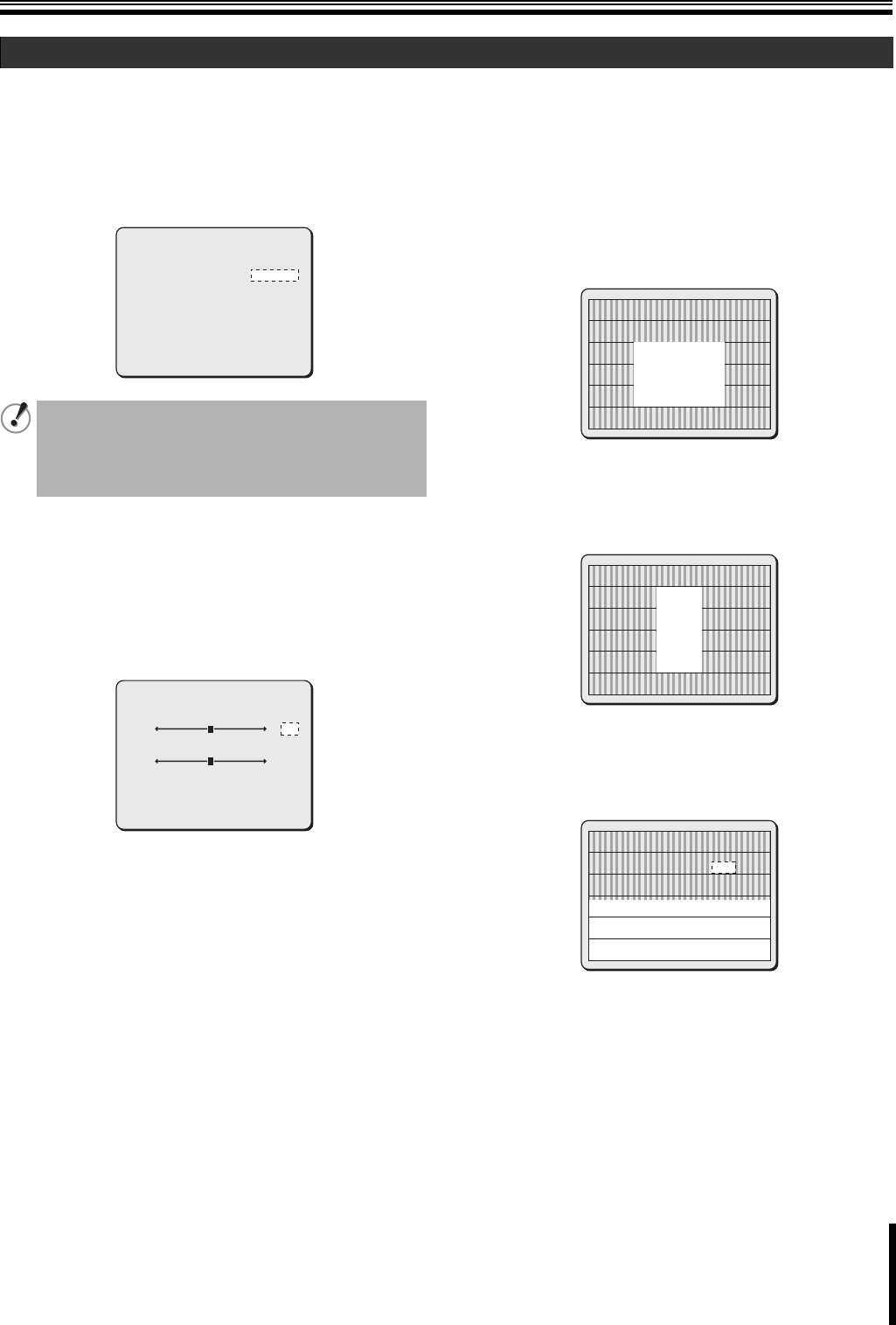
Camera Settings (CAMERA)
14
Sets the backlight compensation function to get clearer image in
backlight condition.
The following metering methods are available for the backlight
compensation function.
• Multi-spot evaluative metering (MULT)
• Center-weighted average metering (CENT)
• Multi-spot metering (MASK)
b Multi-spot evaluative metering (MULT)
Evaluates the entire screen and corrects according to the best image
obtained.
1
Use the joystick lever (xy) to select [BLC], use the
lever (vw) to select “MULT y”, and press the
[ENTER] button.
The BLC SETTING screen appears.
2
Use the joystick lever (xy) to select [BLC WEIGHT]
and use the lever (vw) to select the value of “BLC
WEIGHT”.
Available settings: 0 - 15 (The larger the number, the more
backlighting works.)
3
Use the joystick lever (xy) to select [BRIGHT] and
use the lever (vw) to adjust compensation level.
Adjusts the compensation level for the brightness of the
backlighting.
Available settings: 0 - 15 (The larger the number, the more it
brightens.)
☞ After completing setting, use the lever to move the cursor to
[MENU] and select “BACK” or “END”.
b Center-weighted average metering
(CENT)
Measures light mainly at the specified metering zone and
compensates for brightness level according to the best image
obtained.
1
Use the joystick lever (xy) to select [BLC], use the
lever (vw) to select “CENT y”, and press the
[ENTER] button.
The BLC SETTING (POSITION) screen appears.
2
Use the joystick lever to determine the position for
the center-weighted average metering zone, and
press the [ENTER] button.
The BLC SETTING (SIZE) screen appears.
3
Use the joystick lever to determine the size of the
center-weighted average metering zone, and press
the [ENTER] button.
The BLC WINDOW WEIGHTING screen appears.
D Setting the backlight compensation level (BLC)
• If you do not use the backlight compensation
function, set [BLC] to “OFF”.
• The multi-spot metering (MASK) function is available
only when registering a view setting file in the
CAMERA VIEW screen (P27).
y
y
y
y
y
y
SYNC
IRIS
WHITE BALANCE
BLC
SHUTTER
APERTURE
AGC
GAMMA
DAY/NIGHT
PRESET
MENU
INT
AUTO
ATW
MULT
OFF
ON
ON
0.45
AUTO
OFF
BACK
7
BLC SETTING
[BLC WEIGHT]
[BRIGHT]
7
PRESET
MENU
OFF
BACK
BLC SETTING
[POSITION]
BLC SETTING
[SIZE]
BLC WINDOW WEIGHTING
TOP
BOTTOM
LEFT
RIGHT
CENTER[FIX]
PRESET
MENU
0
0
0
0
7
OFF
BACK
L5BU2_XE(VCC-MC600P_MC500P)(GB).book 14 ページ 2007年1月18日 木曜日 午前9時44分


















