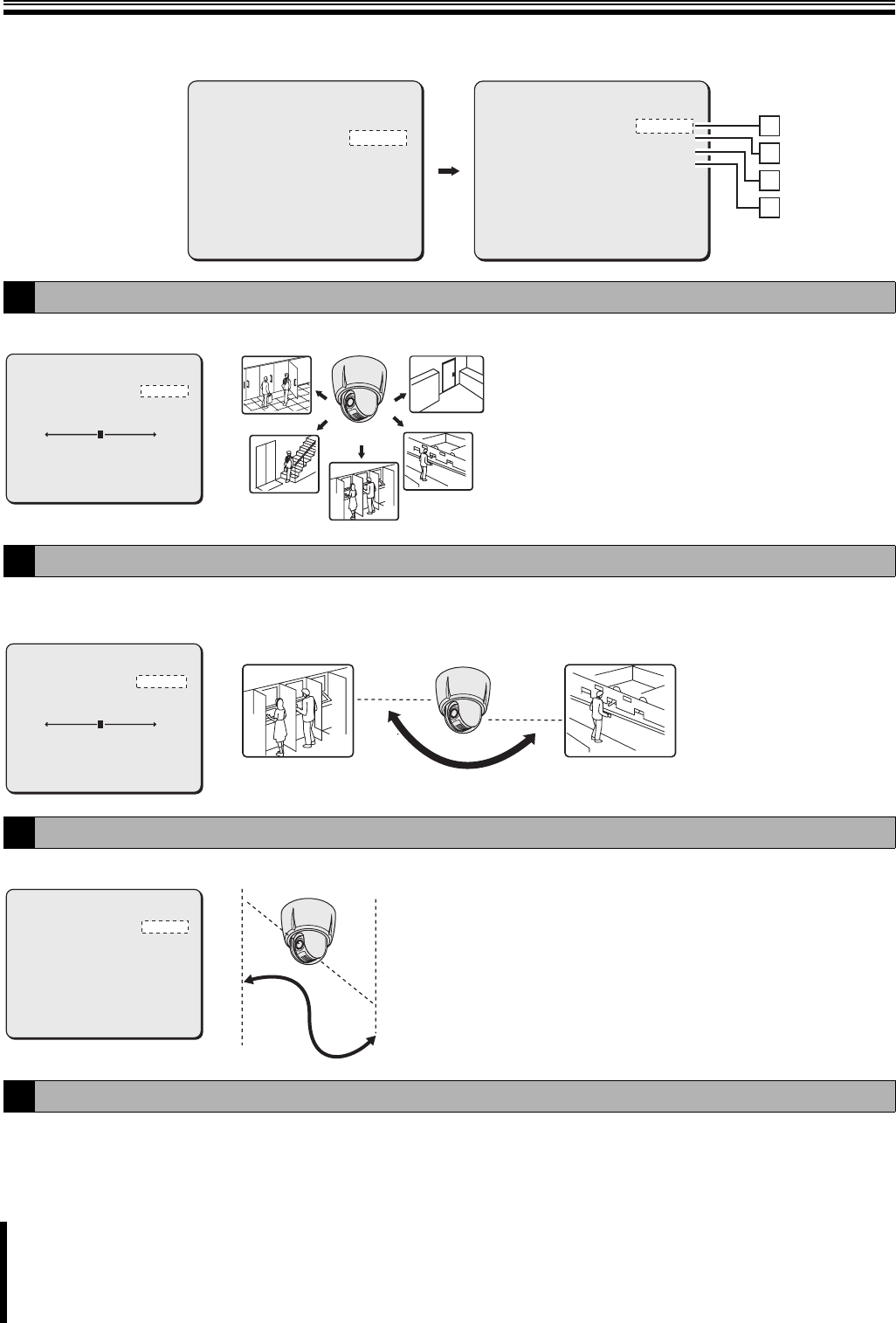
33
Auto Mode Settings (AUTO MODE)
The Auto mode can be used to operate the camera automatically to monitor multiple surveillance locations. There are three types of
automatic panning available in Auto mode: Sequence mode (SEQUENCE), Tour mode (TOUR) and Auto Pan mode (AUTO PAN).
The Sequence mode allows you to monitor multiple preset positions sequentially by using the sequence group containing preset positions.
The Auto Pan mode allows you to pan between two surveillance locations in loop. In this mode, you set a start point, an end point, moving speed,
panning direction and other options.
You can repeat a monitoring process by recording an image track of all camera pan, tilt and zoom operations.
You can automatically return the surveillance status to the specified surveillance mode after the specified duration has passed without any
operations. (P37)
A
Monitoring multiple preset positions sequentially (SEQUENCE)
B
Panning between two surveillance locations in loop (AUTO PAN)
C
Repeating a recorded monitoring process (TOUR)
D
Returning automatically to the specified surveillance mode (AUTO RETURN)
CAMERA y
LENS y
PAN/TILT y
AUTO MODE y
ALARM y
PRIVACY MASK y
PASSWORD y
LANGUAGE y
OPTION y
PRESET
MENU
AUTO MODE
SEQUENCE y
AUTO PAN y
TOUR y
AUTO RETURN
TIME
PRESET
MENU
A
B
D
C
SET
SET
SET
SET
SET
SET
SET
SET
SET
OFF
BACK
A
1
1
SEQ A
1M
OFF
BACK
SEQUENCE A
EDIT
y
ORDER
PAUSE TIME
[SEQ SPEED]
8
RUN
y
MENU
SET
STEP
5S
SET
BACK
☞P34
AUTO PAN 1
POSITION y
PAUSE TIME
DIRECTION
[PAN SPEED]
8
RUN
y
MENU
START
3S
LEFT
SET
BACK
☞P35
Start point surveillance
location
End point surveillance
location
TOUR 1
TRACE
y
RUN
y
MENU
SET
SET
BACK
☞P36
60 seconds
L5BU2_XE(VCC-MC600P_MC500P)(GB).book 33 ページ 2007年1月18日 木曜日 午前9時44分


















