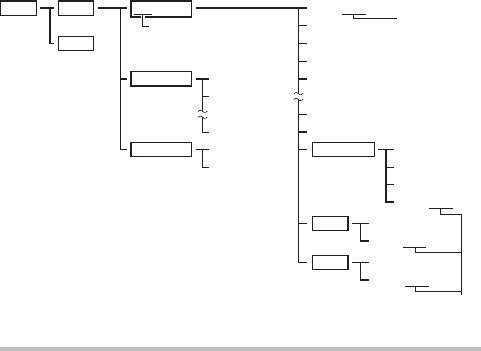
Configuration of directories for the stored
data
NOTE
Do not modify the folders and file names in the card using your
computer
œ If the folders, file names, or their configuration is modified using a personal
computer, it will be impossible to play back the data using the digital
camera, and the digital camera may not operate properly.
Concerning video clip data saved by the digital camera
œ You can use QuickTime Ver. 3.0 or later from Apple to play back the video
clips.
QuickTime5 for Windows and Macintosh is supplied with the included
CD-ROM (Sanyo Software Pack).
About file names when the card is replaced...
œ If the file number reset function is set to off, even when the card is
replaced, consecutive numbering of folder numbers and file names
continues from the previously installed card (see page 148).
ROOT
MISC
DCIM 100SANDS
101SANDS
SANY0001.jpg
SANY1001.jpg
SANY1002.jpg
SANY1999.jpg
SANY0002.jpg
SANY0003.jpg
SANY0003.wav
SANY0004.jpg
SANY0998.jpg
SANY0999.jpg
SEQT0001
VCLP
SEQT0101.jpg
VCLP0001.mov
VCLP0002.mov
SUND SUND0001.wav
SUND0002.wav
SEQT0102.jpg
SEQT0102.
wav
SEQT0103.jpg
Folder number
*
102SANDS
SANY2001.jpg
SANY2002.jpg
File name
(Location
of DPOF
files)
File name
* Up to 999 still images, 99 sequential shot folders,
999 video clips, and 999 audio recordings can be
stored in folder 100SANDS. If more files are made,
a folder named 101SANDS will be made and they
will be stored in there. New folders will then be
named in sequence, i.e., 102SANDS, 103SANDS,
etc.
SX711/EX, GX, U (VPC-J1 GB) Tue. Feb., 25/2003
English
160


















