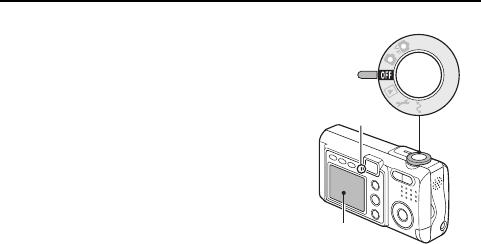
Turning the power off
1
Set the selector dial to [Ö].
œ The power turns off.
When capturing images
œ The lens cover automatically
closes.
œ The LCD monitor and accessing
indicator turn off.
When playing back images
œ The LCD monitor turns off.
Turning the power on when the power save
function is active
In order to save the battery pack power, the power save function will
automatically turn off the power after one minute of no use during shooting, or
five minutes of no use during playback (factory-preset setting).
œ When the power save function is active, you can restore the power by
turning the selector dial or by pressing the shutter release button, the
MODE button, the MENU button, or the SET button.
œ After the power save function has been active for 15 minutes, the power
will turn off completely. In this case, please turn the selector dial to restore
the power.
œ When the separately sold AC adapter (model VAR-G6EX for the
VPC-J1EX, model VAR-G6E for the VPC-J1EX [for U.K.] and model
VAR-G6U for the VPC-J1) is connected, the power save function will
become active about 10 minutes after the camera is turned on
(factory-preset setting).
œ The user can specify the time elapsed before the power save function is
activated (see page 146).
œ In the PC/USB DIRECT-PRINT connection mode and PC camera mode,
while the camera is connected to a personal computer or printer with the
dedicated USB interface cable, the power save function is disabled.
LCD monitor
Accessing
indicator
Selector dial
PC
CAM
SX711/EX, GX, U (VPC-J1 GB) Tue. Feb., 25/2003
English
36


















