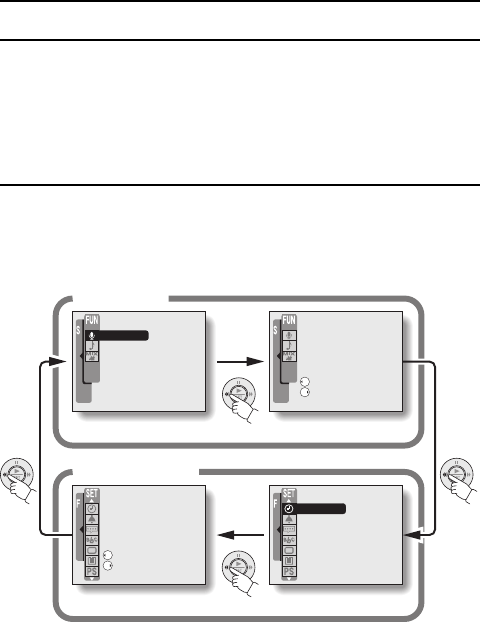
ABOUT THE OPTION FUN MODE SCREEN
Use the Option Fun Mode Screen to record and play back voice memos, as
well as for slideshow playback.
Displaying and exiting the Option Fun Mode
Screen
To display
1
Set the selector dial to [Ù].
œ The Option Fun Mode Screen appears.
œ If the Option Fun Mode Screen does not appear, press [Â] on the
arrow button twice.
<FUN mode>
Option screen
<SETTING mode>
Option screen
[Â]
[Â]
[Â]
[Â]
FOR SETTING
FOR FUN
FOR FUN
FOR SETTING
AUDIO REC
AUDIO PLAYBACK
SLIDESHOW
CLOCK SET
OPERATION BEEP
GUIDANCE
LANGUAGE
TV SYSTEM
REFORMAT
POWER SAVE
SX711/EX, GX, U (VPC-J1 GB) Tue. Feb., 25/2003
87
English


















