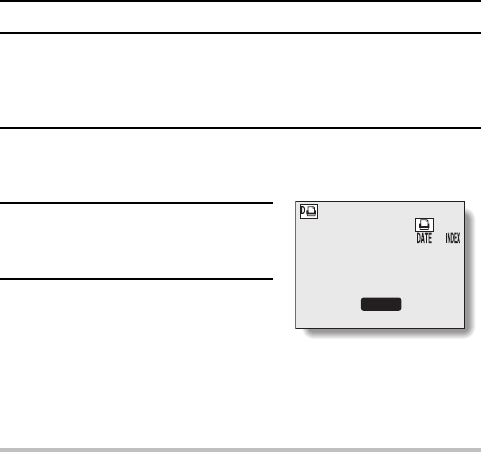
USB DIRECT-PRINT
To print the images that are set to print
(reserved images printing)
Procedure to print all the images that are set to print (see page 123).
1
Make the print settings (see page
123), and complete the printing
setup (see page 162.)
2
Select the reserved images print
icon Ì, and press the SET button.
œ The Print Settings Screen appears.
3
Select “PRINT”, and press the SET
button.
œ Printing begins.
œ Printing begins about 1 minute after
the SET button is pressed.
œ During printing, the remaining
number of images to be printed is
shown on the LCD monitor.
HINT
œ In step 2, if you press [Â] or [Ã] on the arrow button, you can confirm the
images that are set to print.
CONFIRM IMAGES 100-0009
p
9
o
PRINT
p
EXIT
SX711/EX, GX, U (VPC-J1 GB) Tue. Feb., 25/2003
165
English


















