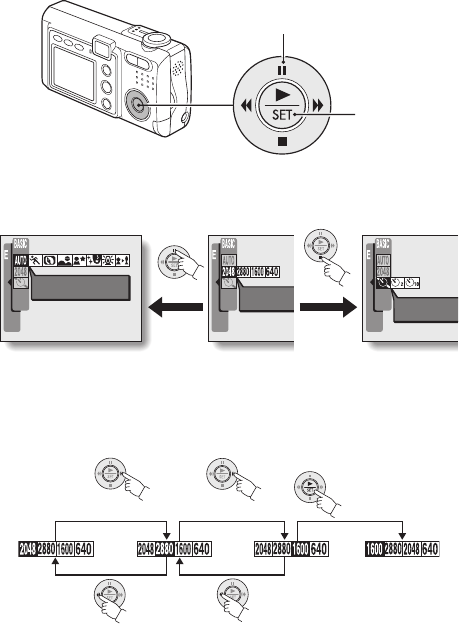
Shooting Setting Screen basic operation
When a setting screen is displayed, the arrow button and the SET button are
used to make the desired settings.
B Shooting Setting Screen
œ When selecting a menu
œ Press [À] or [Á] on the arrow button.
œ When selecting a setting (icon)
œ
Press [Â] or [Ã] on the arrow button.
œ To make a setting, select the desired icon, and press the SET button.
When the selected setting is activated, the corresponding icon moves to
the left end of the line-up.
SET button
Arrow button
[À]
12 12
[Á]
2048X1536
SELF-TIMER
OFF
SCENE SELECT
FULL AUTO RESOLUTION
SET button
[Â][Â]
[Ã][Ã]
SX711/EX, GX, U (VPC-J1 GB) Tue. Feb., 25/2003
English
52


















